Maximize your Google Ads optimization score
Google Ads recently launched the optimization score so that by enabling suggestions you can better understand your account and get the maximum potential from it. These suggestions can be about pausing keywords, adding other ads, or enabling automatic bidding. To enable this option you must go to the "Recommendations" page and with this update you will be able to generate more conversions and profitability in your campaigns when allocating budget.
The optimization score, As its name indicates, it is a percentage value between zero and one hundred, where this (100%) represents the maximum optimization of the opportunities that the platform identifies for your account at a given time. It can be used both when carrying out a campaign and regarding the configuration of your account or that of the administrator.
In the following example the optimization score The image shows a value of 72.4%, which can be optimized until reaching 100%, as long as you attend and apply the recommendations provided by Google Ads.
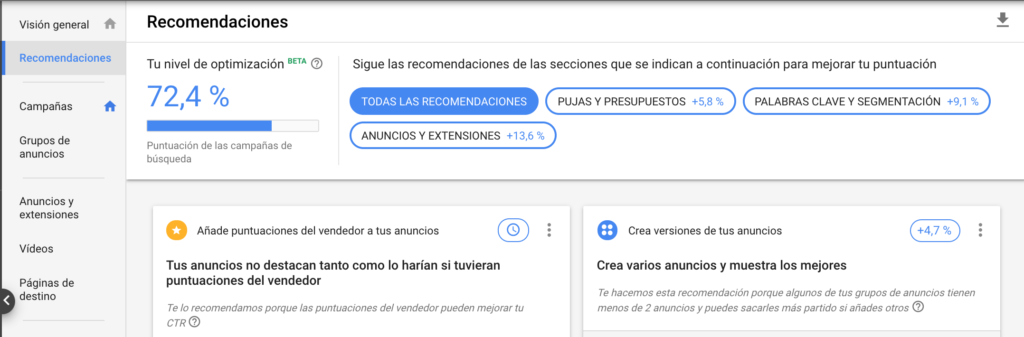
To better show you the advantages of using this section, I present some situations, in which the optimization score has played a fundamental role in improving results.
In the first example, Hanapin Marketing put great focus and interest in the recommendations that favored the daily management of its multiple accounts, in order to get the most out of its clients' campaigns. In one of these campaigns, the platform suggested that you change the bid strategy from using the Improved CPC, to adopt maximize conversions, a fully automatic strategy. Following this recommendation, the agency increased its client's conversions by 44 % and reduced CPA by 32%.
In another similar example Wpromote, a digital marketing agency, used the optimization score to develop your accounts while still meeting your efficiency goals by changing your bid strategy to Target CPA in a remarketing campaign which increased conversions by 20% and reduced CPA by 16%.
Remember that pTo use the optimization score you must go to the "Recommendations" page of your account, however, I leave you the Official guide to use the optimization score and recommendation page. I hope you find it useful!