6 mistakes when setting up Facebook ads and how to avoid them
To get the best results from your marketing efforts, you need to implement a number of strategies and tactics correctly. However, in many cases, the amount of details to take into account is such that even the most experienced advertiser can fall into a series of errors that decrease the performance of their ads. For this reason I bring you 6 common mistakes that you may be making when setting up your Facebook campaigns.
Error #1: Your Facebook ads are not aligned with the conversion funnel
One of the most common mistakes advertisers can make is launching a campaign without a strategy. It is very likely that if this is the case you will lose your money, since without a structured campaign you probably will not get the best results from your ads.
To achieve your goals, you need an action plan that, when implemented correctly, will deliver the expected results. That is why I recommend that you develop a content strategy on Facebook, which can move someone from a state of ignorance of your brand, to a state in which they know and buy your products regularly. This process is achieved through a series of communications that are carried out according to the moment a user is, within the so-called Conversion Funnel.
There are 3 stages to the Facebook conversion funnel: Awareness, Level 1 Remarketing (aka Consideration Remarketing), and Level 2 Remarketing (aka Website Remarketing).
- Awareness
At the highest part of the funnel is the recognition stage, where the objective is to generate awareness of your brand or business. In this place you are getting the consumer to know who you are, which is very important to generate actions later, when your prospects advance to the next stages of the conversion funnel.
Educational and entertainment content is great for building your brand's credibility and authority. Since at this stage it is probably not clear who your audience is, you can create audiences from those who view your videos, which work very well to recognize those users interested in your message. Once you create these audiences, you can mobilize them within the conversion funnel to impact them with other messages.
- Considerable Remarketing (Engagement Retargeting)
The goal at this stage is to get your audience to consider acquiring your offer. At this point, users are sent from your Facebook and Instagram ads to your website, to learn more about your products.
The best way to achieve this is through a promotion or discount in your online store, a product test, etc.
- Website remarketing
At this stage the goal is to convert prospects into customers and generate sales, by segmenting those users who visited your website. At this point the conversion rates are high because you are communicating a message to a user who previously saw your offer.
Finally at this stage you must repeat the message that the user saw previously to generate an action.
Error #2: Configure campaigns and not constantly review them
The second big mistake some advertisers make is not managing their campaigns once they are launched.
If you set up a campaign and let it run on its own, its effectiveness will decrease over time due to the fatigue your audience suffers from always seeing the same piece or content. This bug affects even some of the most experienced advertisers.
This fatigue can occur when the frequency of your campaign is too high, so your audience responds less to the same impact. This translates into a reduction in the return on your investment, generating less profit due to a higher cost per acquisition.

The key to obtaining sustainable results from your Facebook campaigns is to analyze them on a regular basis.
To correct this error, you must first look at the return on your investment and all the other metrics you can obtain, to identify which campaigns are below the acceptable minimum.
Based on the results of your analysis, you should make adjustments to the different elements of your campaigns, such as the advertising piece, your ad copy, the objective of your campaign, your offer or your audience.
Error #3: Don't use Facebook remarketing ads
If you have a website remarketing audience and you're not running testimonial and reminder campaigns, chances are you're missing out on a good chance to drive conversions.
- Reminder announcements
Social media users spend a large part of their time browsing multiple sites, so they are exposed to many distractions and consequently the attention they devote to your message decreases. For this reason, reminder ad campaigns are a great way to win back people who visited your website to complete a particular action like making a purchase or a subscription.
The goal is simply to remind your audience that the product or service they saw on your site is still available.
The key to this type of remarketing campaign lies in the creation of the audience. To do this, you must use a segmentation criterion in which you group those users who visited your site in a short period of time, since these people are the most relevant audience and ready to make a conversion.
I recommend using a 3-day targeting period with a criterion that encompasses all visitors to your website who did not make a purchase.
To read more about this topic, I recommend that you read my article on How to use reach targeting for website retargeting.
- Testimonial Ads
In many cases, testimonials work very well in remarketing campaigns, because your site visitors are already in the purchase decision process. When you use testimonials directly in your ad copy, you are giving the user the proof that your audience needs to become customers.
To get a good response, you can position your testimonial ad next to the product offer that the user saw on your website.
Also the testimonial videos are very effective. Keep in mind not to repeat the message of the video in the copy and instead expand the information of the offer.
Error #4: Show ads with incomplete messages
One of the most common mistakes advertisers make on Facebook is that the description of their ad or carousel is too long and therefore the platform cuts the phrase in half. This results in an incomplete idea that your audience can't fully understand, reducing the impact of your ad and making it look less professional.
The main reason why this happens is because when configuring the ad, the description text is not edited, since it is automatically generated from the destination link.
The way to fix this is very simple. Create your post link titles and descriptions manually so they are short so they are not affected. The best way to know if a phrase will be cut is to use the mobile part preview to see how it displays.
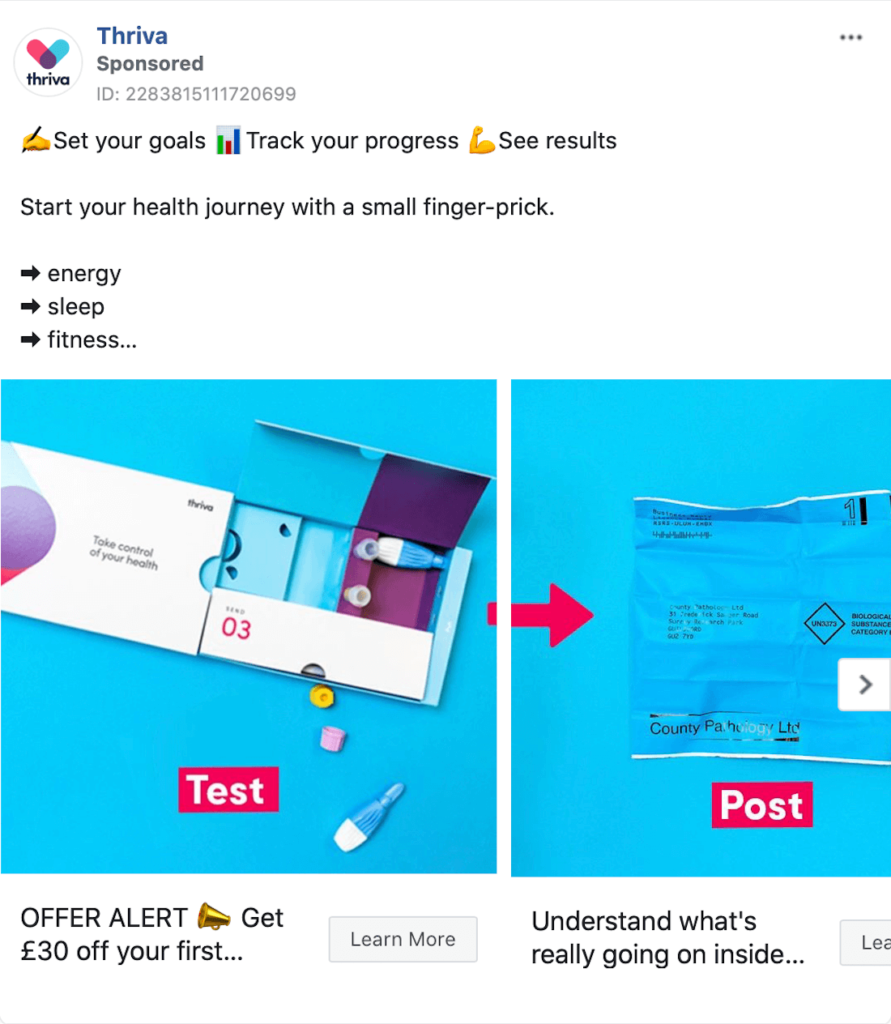
Error #5: Use Lookalike audiences that do not resemble your target audience
To begin with, it is very important that you use Lookalike audiences in your campaigns as it is the most advanced type of targeting on Facebook. It will allow you to find new potential customers similar to a group of users you know, such as customer lists, your website visitors, or other audiences.
However, there is the possibility that you are using this segmentation incorrectly, since the platform gives you the option to choose between 10 different groups of audiences.
To do it correctly, you must use a high-quality user base. Then you must follow the audience selection process that I show you below, to discover what type of segmentation you can create and thus obtain the best results in the fastest way.

Your customers are the most valuable source for creating a Lookalike audience. I recommend that you segment using the pixel of your page, creating an event with those users who made a purchase on your website or through a list of customers of your company.
Keep in mind that when creating a Lookalike audience you must have at least 1000 contacts so that the platform can deliver optimal results.
If you don't have that many people, I recommend using your website visitor base, interactions with your page, reproductions of your videos and finally the likes of your page. Repeat this process until you find the Lookalike audience that is closest to your potential customers.
Error #6: Ignore advanced Facebook pixel settings
Setting up and installing the pixel for your Facebook page is one of the most important actions you must take before launching a campaign. With its installation, Facebook provides you with excellent resources to create events of what happens on your website, however the platform does not offer detailed instructions regarding advanced configuration.
Having a bad pixel setting on your Facebook page can have a big impact on your campaigns. There are two options that can be misapplied: The type of cookie and advanced matches.
Cookie settings: Since Google Chrome will remove third-party cookies at the end of this year, it is very important that you use the Facebook pixel with first-party cookies.
To verify this configuration and change it, if it is third-party, navigate within the Event Manager and click Select Configuration.

The first configuration is Cookie Settings, where you can change the use of third-party cookies by the origin configuration. By doing this, your pixel will be implemented on your website and it will be read by search engines as the main code, so it will not be excluded from your site.
Similarly, activate the advanced matching option. This allows you to track additional pixel information known as microdata, which allows you to have a higher attribution and match rate, as well as larger sizes of personalized audiences for your website.

Conclution
Facebook is constantly modifying and creating options within its ad platform, to improve the way the 7 million advertisers communicate with their audiences. However, these changes make the use of the system increasingly technical and complex, so that those advertisers who fail to implement their campaigns successfully tend to think that Facebook is not up to the returns of other media.
However, if you avoid the mistakes I describe in this article, you can take advantage of the potential of this platform to transform your business and improve the results of return on your investment.