4 SEO problems with Shopify
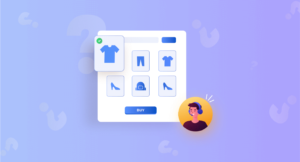
Shopify is the most widely used e-commerce platform, allowing countless businesses to sell their merchandise online. Its content management system is easy to use and has been particularly beneficial for small merchants during the pandemic, allowing them to take back a large percentage of lost sales.
As with any new website, a Shopify store requires a great deal of effort on the part of the store creator to establish the necessary visibility and for users to find the site. And as with any content management system, there are some hurdles that store owners need to overcome to ensure that their site efficiently finds the right audience. Some of these hurdles are more complex than others, which is why I've broken down four of the most common SEO mistakes on Shopify.
Restricted URL structure
In the same way that WordPress splits content between posts and pages, Shopify's content management system allows you to list your products in two main categories: Products and Collections, along with general posts, pages, and blogs. Creating a new product on this platform allows you to individually list the items you have for sale, while collections give you the opportunity to put your disparate products together and classify them into easy-to-find categories.
The problem most people have with this imposed content organization system is that Shopify also pushes default hierarchical structures with limited customization options. Subfolders, products, and collections must be included in the URL of each new product or collection to be uploaded to the site.
Despite the fact that the platform offers great contention to its users, Shopify has stated that it does not yet have a solution for this situation. As a result, you will have to be extremely careful with long URLs (the part that can be customized). Make sure to use the correct keywords in the URL and categorize your posts to give your products the best chance of being found.
Automatically generate duplicate content
Another frustrating situation for users is when classifying content as a product or as a collection. This is because even though a URL for a product page already exists, linking to a collection automatically creates additional URLs within that collection. Shopify automatically treats the collection URL as canonical for internal links, rather than for the product. This can make things extremely difficult when you want to ensure that the correct pages are indexed.
In this instance Shopify has allowed to make some arrangements, however they require programming knowledge on the back end of your site's theme. In this case, I recommend that you do it with the help of an expert to generate the external links in the canonical / product / URL.
No redirect of slash or trailing slash (/)
Another of Shopify's content duplication issues relates to the forward slash, which is basically this character (/) at the end of the URL, used to mark a directory. Google treats URLs, with or without slashes, as unique pages. By default, Shopify terminates your URLs without such a slash, however variations of the same URL with a slash at the end are accessible to both users and search engines.
This can usually be avoided by applying a site-wide address bar, via the website's htaccess file, but Shopify does not allow access to the htaccess file.
Instead, Shopify recommends web developers use canonical tags to inform Google which version of each page is preferred for indexing. This is the only solution available at the moment, but it is far from ideal and usually leads to errors with data attribution in Google Analytics and other tracking platforms.
Unable to control website "robots.txt" file
Beyond content management systems causing users to create duplicate versions of their pages, Shopify also doesn't allow developers to make manual edits to their sites' robot.txt file. Apparently, Shopify sees this as an advantage, as it takes care of pesky SEO glitches. However, when your products are sold out or collections are retired, you can neither index nor follow the redundant pages that remain.
In this instance, you can edit the theme of your store or incorporate meta robots tags in the section of each relevant page.
Conclution
This type of situation that occurs with prefabricated online store platforms is a problem for the positioning of your site. However, for many small businesses that are starting their digital life it is an excellent option at a relatively low cost for many. Therefore, if your company is just starting to incorporate products on the web, I recommend that you get the most out of this type of platform and only if the growth of your business warrants it, hire a totally personalized service for the creation of your online store.