How to implement a chatbot on your Facebook page
Serving all the people who write to us on our Facebook page can take a lot of operational time, and in the case of not responding in time we are providing a bad user experience and we may lose a sale.
In the same way that using a chatbot on our website saves time and helps to improve the conversion rate of our campaigns and organic traffic, it is also very useful to automate the attention to users who contact us through our Facebook page.
Currently with my clients I use Cliengo to automate the attention of your Facebook pages.
If you still do not use CliengoYou can create an account with a free 14-day trial at the following link: Click here
Once we create our account and enter it, we simply have to click on Chatbots and then select the "Configuration" option.

Then we click on "Add Chatbot".

Now we must configure the name of the robot and select the type of bot, in this case we select “Facebook Page” and the system will ask us to authorize access to the pages we manage with our Facebook account.
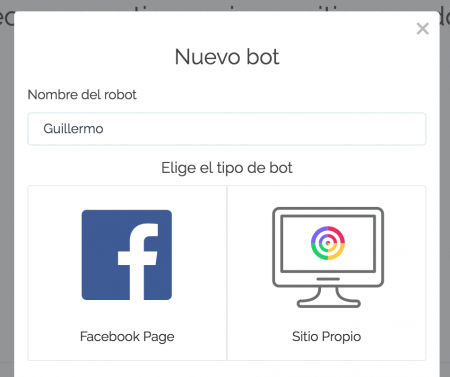
Finally, we give the robot a name and select the Facebook page (s) where we want to implement the chatbot. We click on "Save" at the end of the list of our pages.
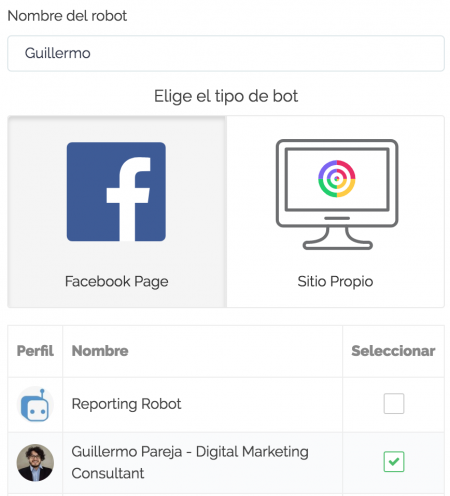
With this we already have a chatbot implemented on our Facebook page! Now we can customize the questions and answers of the chatbot by clicking on "Chatbots" and using the options "Conversation" and "Answers".

As we saw in this article, nowadays creating and implementing a chatbot for a Facebook page is a very simple process that can save us a lot of time and improve the attention to our potential clients.
I invite you to take a free 14-day trial to see if this tool can help your business!