7 applications for you to create more attractive content, from your cell phone
Thanks to better connectivity and data transmission speed, today it is possible for platforms like Instagram to offer the possibility of distributing video content on a large scale. The advantage of producing low-cost, good-quality video was not available to SMEs and content creators a few years ago. This is how today it is possible to create more striking pieces and in a very simple way, just with a smartphone. That is why I bring you the best free video editing applications so you can get the most out of your content.
- VivaVideo
This application is available for both Android and iOS and is one of the most popular as it has a large number of functionalities that allow the user to have a small editing studio on their cell phone. This application has a very easy to use interface with which you can put together your videos, make montages of compilations of images and sound, as well as add transitions, filters and more than 200 effects.

2. KineMaster
This tool is very complete since it has the advantage of being able to make edits from several video tracks, which allows many more editing effects to be done. It also has excellent video quality and a very accessible interface. This application is available for Android and iOS and its free version is quite complete, which allows you to have an excellent result without having to purchase the professional version.
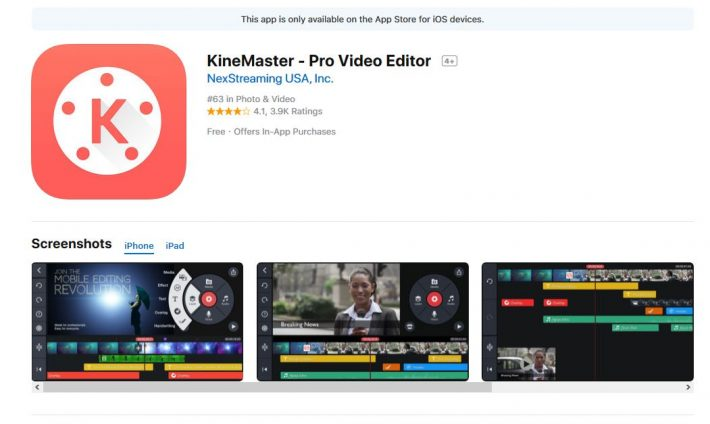
3. InShot
This is undoubtedly one of the best free applications on the market and also one of the best known, since it allows you to easily edit content to be uploaded on Instagram, the most popular platform today. This video editor was created to work hand in hand with this social network and has evolved over time to become a very complete tool on its own.
This application is ideal for those who want to create content thinking mainly of Instagram, however it is only available for iOS which limits its use to a large number of users.
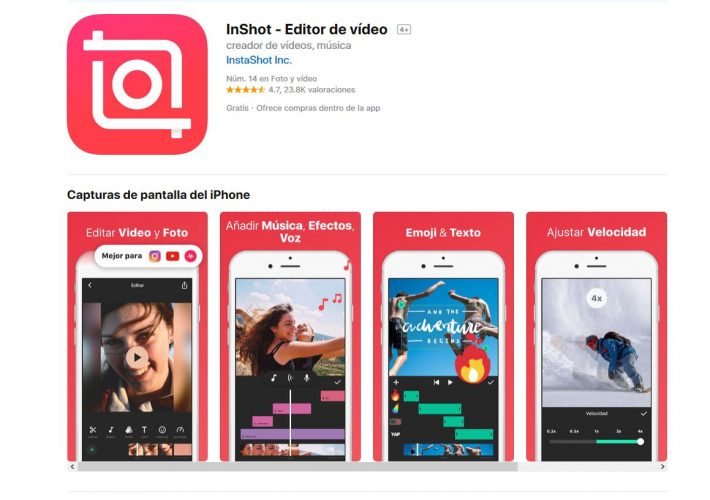
4. Quik
In case you do not know it, this is the application for video editing of GoPro cameras and it is a very easy-to-use tool with which you can edit your videos, with a wide variety of specific characteristics for this type of cameras. Among them you can find special transitions, exclusive music and adapted filters. This is undoubtedly the best option if you are a user of the GoPro in any of its versions.
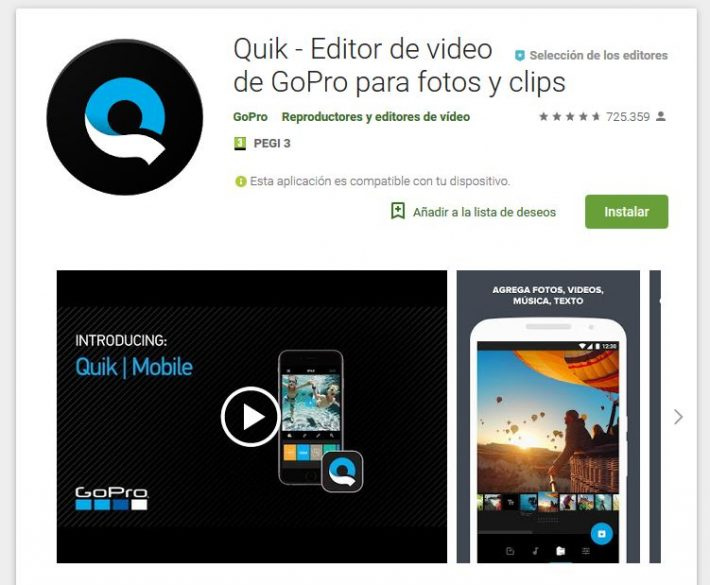
5. Animoto
This application is particularly ideal when you want to use images that you have saved on your mobile phone since it is capable of creating an animation with your photos in just a few minutes. This tool has a large number of formats available so that you can add music, animations and filters to your creations, so that they attract the attention of your audience.
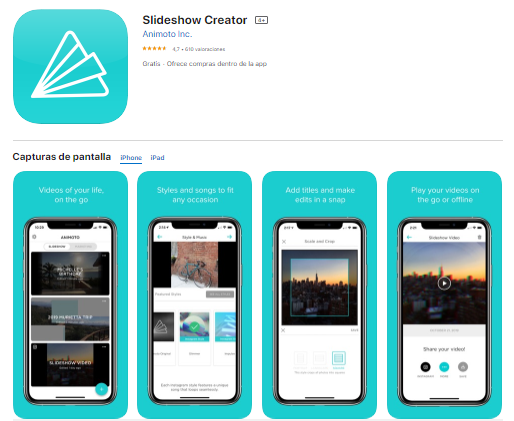
6. iMovie
This is the official Apple application and it should be noted that it is very professional compared to its competitors, since films and shorts have been created around the world with it. This powerful tool allows you to do almost everything: Record, edit, modify and enhance videos, incorporate filter of other recordings and more. Furthermore, this application allows you to create high resolution trailers with very little effort.
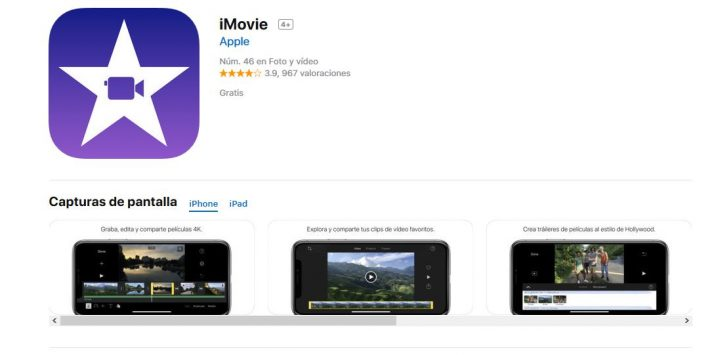
7. Magisto
This application is a completely different world from the ones I showed you so far, since it allows you to edit your videos automatically. This is achieved thanks to a system powered by artificial intelligence that analyzes your videos and synchronizes them in a very harmonious way. In the same way, it allows you to edit that video so that you can give it your personal touch if you wish.
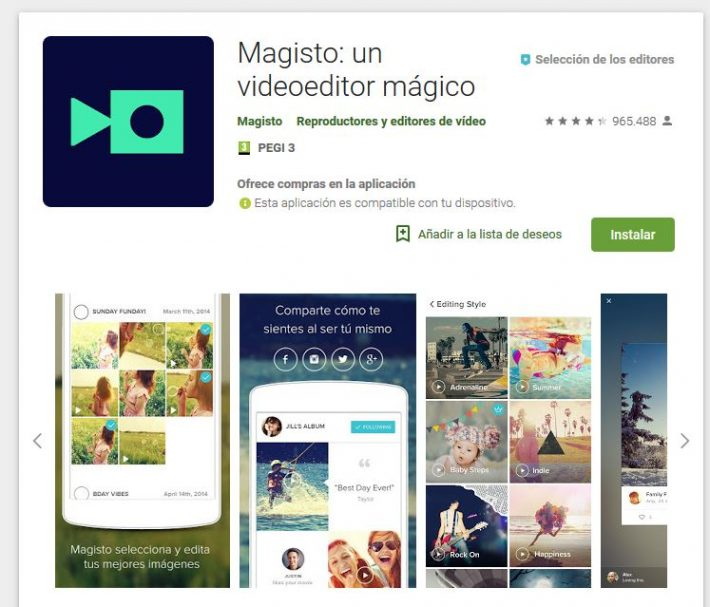
I hope these applications get you out of trouble and you can create good content for your networks. However, remember that beyond which tool to use to edit your videos, the important thing is that you are clear about what message you want to communicate and to which audience. This will allow you to create more specific messages that will help you better connect with your audience.