Use Google Data Studio to project inventory
Anyone who has been responsible for inventory knows the importance of maintaining accurate information. It is negative to run out of inventory during peak sales season, as well as having excess inventory in low season, these two situations can affect the company's profits.
This is why having precise amounts of inventory throughout the year is one of the fundamental factors to ensure the profitability of the business.
Using Data Studio for projections
The first step in starting to use Data Studio in our forecasting task is to verify that eCommerce tracking is configured correctly. This allows you to have historical data on sales, abandonment rates, product information, SKUs, etc.
Then you have to make sure that Google Ads and other sales platforms are connected to Data Studio. Supermetrics allows linking of third party data sources including Google Analytics, Adobe Analytics, AdRoll and many more.

As a next step, you can add data in a report through the product SKU, and later filter the information using the filter options located in the "Data" tab.
When navigating in the data panel, you must select "Add a filter" and there we can add between one and five SKUs. However, if we are mixing information from different channels, it would be advisable to create a report for each product. Some products perform better at different times of the year and this will not be seen if all the information is aggregated in a single report.
What should we look for?
Now that we have our report configured, what we would have to do is create a report in which we can see a whole year of information and compare it with the previous year, so we can see the peaks and troughs of sales throughout the seasons or quarters. . We must refine our gaze to find patterns.
It is important that we see when sales have their lowest point. During this period of time we must see what happens with clicks and impressions, since perhaps at times of low purchase users are informing themselves or conducting searches, rather than performing the action of buying.
If certain patterns are repeated over several years then we have a trend, and this information can be used to increase or reduce the amount of inventory. We must pay attention and observe the different products that are best sold at different stages of the year since not all promotions work in the same way and make a planning based on that.
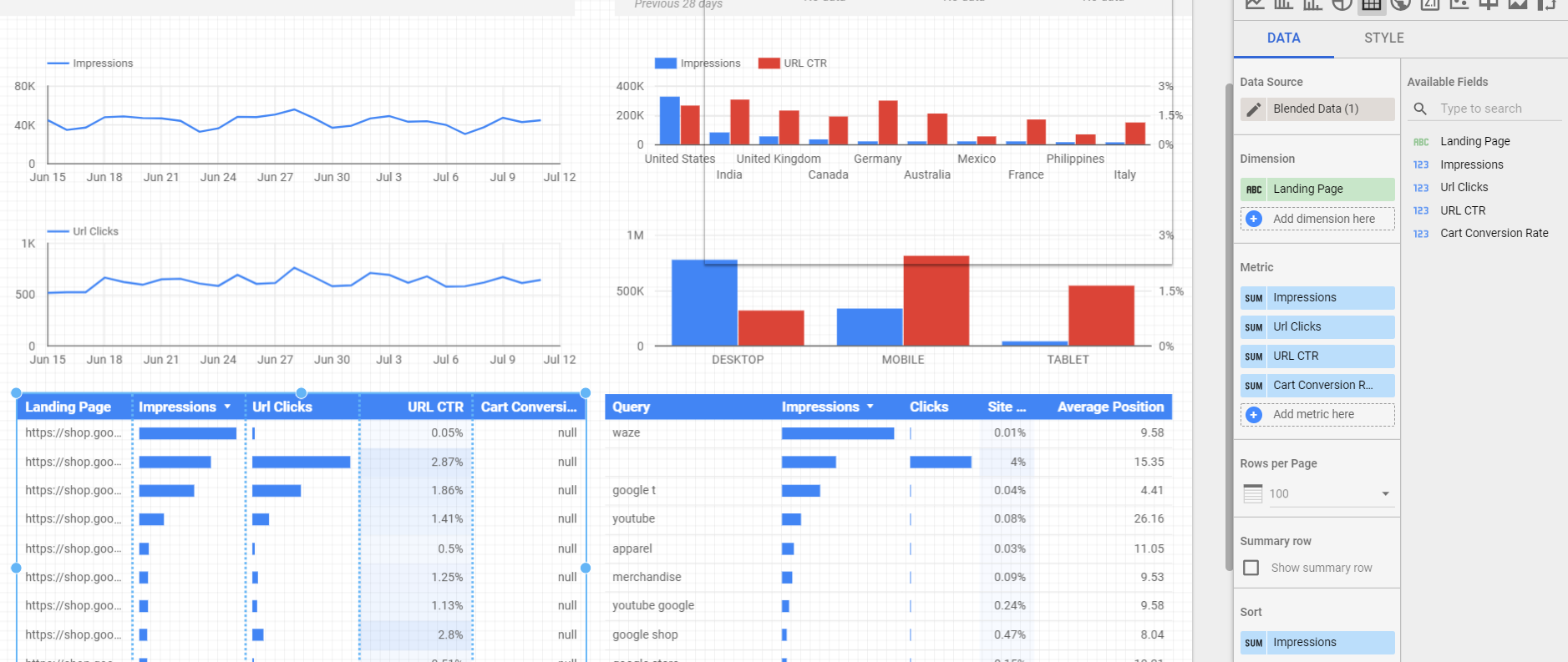
With this new information we can think about the times we need to get the inventory products we need. For example, consider that we have a catering products company, so normally from November to the end of the year more than double the inventory will be needed.
This will imply that we should have all the stock at least for the second week of November. Of course we have to take into account the times required to have that amount of inventory: we should place the order around mid-October if our supplier takes two weeks to deliver the merchandise. In addition to having the merchandise that would be needed for the high season, it is also advisable to have emergency stock.
Go beyond sales
As mentioned above, there may be seasons in which there is greater interest but less sales. If you have advanced reports configured, you can see multichannel funnels as seen in Google Analytics and in this way we can determine how long it takes for an average user to visit the site and finally make the purchase. Although we know that these are not sales seasons, this scenario is an opportunity to attract more buyers, if you notice that there are repeating patterns, you should increase advertising during those times to attract more attention to your products. After this it should be determined if this turns into sales during the peak of the shopping seasons.
How this information should be used
It's important to keep track of inventory ups and downs, especially if new products and services are being introduced. While the use of historical information does not guarantee that there will never be a shortage or an excess of inventory, it will serve to have a more precise stock.
I hope these tips are helpful to you. Have you had the opportunity to use Data Studio to manage your company's inventory? I would like to know your experiences.