How to create a free blog step by step
This article arose in response to Armando's comment in my article on How to monetize your blog, his question was about how to create a blog from scratch and step by step.
This article will be divided into two parts, the first on how to make a free blog and the second on how to make a paid blog, although blogging platforms abound, I'm just going to talk about my favorite for each case.
A question that may arise if you are starting out in this is: What is the difference between a paid blog and a free one?
A blog in your own domain reflects greater professionalism and security, since free domains can disappear from one day to the next and there is no way to claim anything.
However, if we only want to do this as a hobby or to experiment a little, then the safest free option that I recommend is blogger or wordpress.com… Although this time I'm only going to write about Blogger.
Create a Blogger blog in 4 steps
Step 1: If we do not have a Google account, then creating the account should be our first step, otherwise the first step is to go to Blogger.com and click on «Create a Blog»

Step 2: We write the name we want for the blog, then we choose the URL through which the users will access, we complete the captcha and we click «Continue».

Step 3: We choose a template for the blog, this template can be changed later at any time and there are many websites with template galleries that we can download and then use on our blog to give it a more consistent appearance to the theme we have chosen.
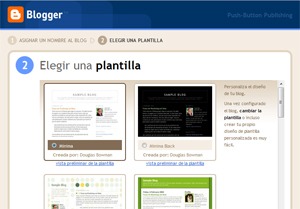
Step 4: We can start publishing! We also have access to many gadgets that allow us to easily customize our blog and as Blogger is a Google application we can publish adsense ads and other services without touching any code.

Blogger is an ideal platform for people who do not want to touch code since it has many gadgets ready to use with a couple of clicks, the handling is VERY intuitive and quite customizable.
Another good point is that there is a wide variety of websites entirely dedicated to offering free templates or themes to change the appearance of our blog and tutorials to make quite specific changes ... it is just a matter of doing a little search.
Tomorrow I am going to write the second part that is going to be about «How to create a paid blog» using WordPress and our own domain ... really the only payment is the domain (which is even free if we do it .com.ar) and the hosting , WordPress is a free blogging platform.