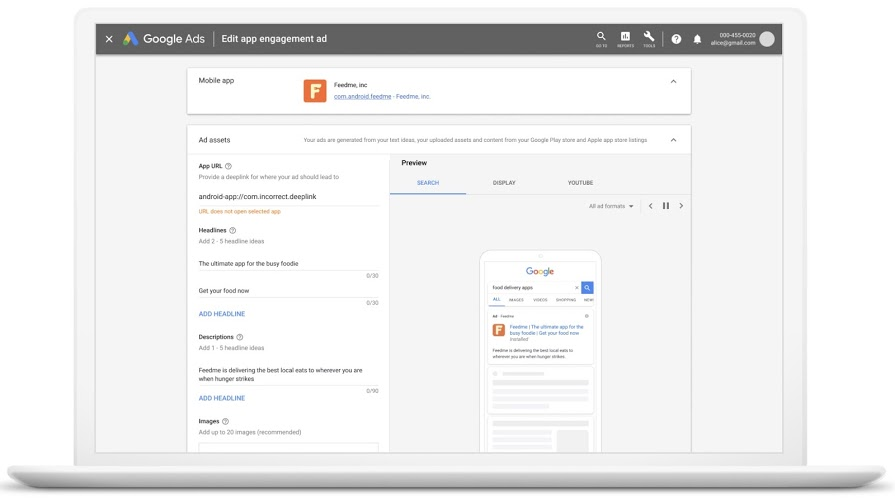Learn about interactions campaigns for Google applications
One of the great difficulties of launching applications for mobile devices is getting users to use them once they have been downloaded. It is for this reason that Google has a type of campaign designed so that users who have downloaded a certain application see ads for it in searches on Google, Play, YouTube and more than a million applications on the network.
The way this happens is through the ads you create, so their creation is vitally important to the success of your app. Thus, to capture the attention of your users and encourage them to visit your platform again, it is recommended that you highlight new content or offers for your products through the image and video resources of your ads. For example, a good way to communicate with your audience is through short video clips or trailers in which you announce that important concept for your brand, or you can communicate news or discounts on shipping costs if you want your users to place orders from your application.
You can also link your app campaigns to business data feeds or Google Merchant Center to highlight the most prominent content in your app. Keeping your listings up to date can be a problem, especially if you have a large number of products. This is how feeds are very good at presenting ads at scale and updating them with your most popular products or services or that have just entered your stock. These ads are in visually appealing formats and are displayed on sites where users spend the most time, such as below YouTube in-Stream ads that are displayed in apps.

Some of the improvements that the ads that are shown in the feeds are already having is to make your application more visible since they optimize the way in which the Google.com engagement ads are presented
It is undoubtedly a great advantage to have your ads updated based on your stock and that is what this type of Google ads achieve in feeds. In addition, the way the ads are presented can include a personalized message in which the users who have your application will see the action you expect them to take.
How to implement campaigns so that your users interact with your application?
You must first complete the following requirements:
- Have a minimum of 250,000 downloads of your application so that your audience is wide enough, so that Google can offer optimal results in your campaigns.
- Configure your campaigns to generate interactions in your applications in an account other than the one you use in your campaigns for your App downloads. By doing this you optimize both actions and you can measure the result of the objectives you have defined.
- Implement conversion tracking with the latest version of the Google Analytics for Firebase SDK or through one of the partners of the App Attribution Program. Remember to add “session_starts ”to gclid.
- Implement deep linking with application bindings. universal links or custom schemes. Users can enter the page or item of their choice directly in the engagement ad.
In the same way, you can validate deep links in your Google Ads account to verify that they direct users to the landing pages of the applications associated with your ads. To do this, enter the URL of your app when creating your campaign and make sure you offer a good experience in your app to improve the loyalty of your users.