Monitor your industry and competition trends with Supermetrics' new Instagram data connector
Supermetrics, has developed a new connector with which you can obtain public data from Instagram in Google Sheets, Data Studio, Excel and BI tools.
With this connector you can:
Collect public data from Instagram accounts of creators and companies.
Create hashtag reports to monitor and analyze if they are relevant to your brand and your audience.
Make comparisons of your competition to see what they are doing and what they are looking for and thus get inspiration from the main players in your industry.
Create social media reports across all your channels.
Let's go to each case in more detail.
Create a hashtag report
If you're on Instagram, you've probably noticed that hashtags are everywhere. However, the last thing you want is to create a series of #hashtags #irrelevantes for your brand.
Now with Supermetrics, you can easily obtain data that is related to a specific hashtag to create a report from the title, the URL of a post, the likes, the comments of a post, etc.
This report will help you:
Find relevant hashtags for your posts
Find content to curate
Monitor brand and campaign hashtags
Identify influencers
Let's say you run a clothing store and would like to curate some content for your Instagram account or find influencers for your upcoming campaigns. You can search for posts like #ropadeldia or #fashionprimavera, using this query:
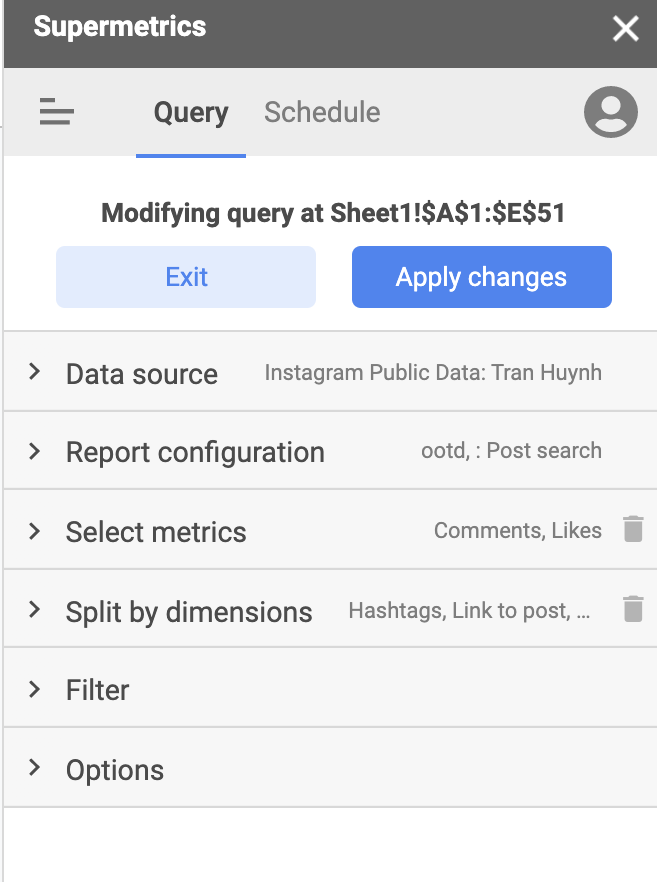
- Data source: Instagram public data
- Select type of query: Publication search
- Report type: Publication search.
Then choose "Top" if you want to see the best post according to the Instagram algorithm or "Recent" if you want to see the posts that were created within the last 24 hours.
Tip: Check the box "Add new results to old ones" if you want to update the new posts at the bottom of the list. Otherwise, you will receive new posts every day.
- Instagram hashtag: ropadeldia, fashionprimavera
- Selected metrics: Comments and likes. (You can sort the data by "likes" to see which are the best posts).
- Split the dimensions: Hashtags, links to posts and posts.
I recommend that you refresh the data configuration to keep your databases updated.
Once you make your query, your data will appear in the spreadsheet as follows.

From here, you can see which are the best posts with the tags you chose and check which profiles get the most likes. Some hashtags may be missing from the table as shown in the following image.

This is because the list you get collects all the posts in which the authors put hashtags in the captions or comments. Meanwhile, the hashtag column shows only those that were included in the captions. Empty boxes simply mean that the hashtags were part of a comment.
Evaluate your competition
For many people it is important to know what is happening in their industry on Instagram, especially what their competition does. This is how your competitors' accounts can provide you with a wealth of information that you can use to improve your performance.
For you to start your analysis Supermetrics has created an Instagram public data template in Google Data Studio with which you can:
- Compare performance against your industry standards
- Analyze the highest performing posts from your competition.
- Identify opportunities to improve what your competition does.
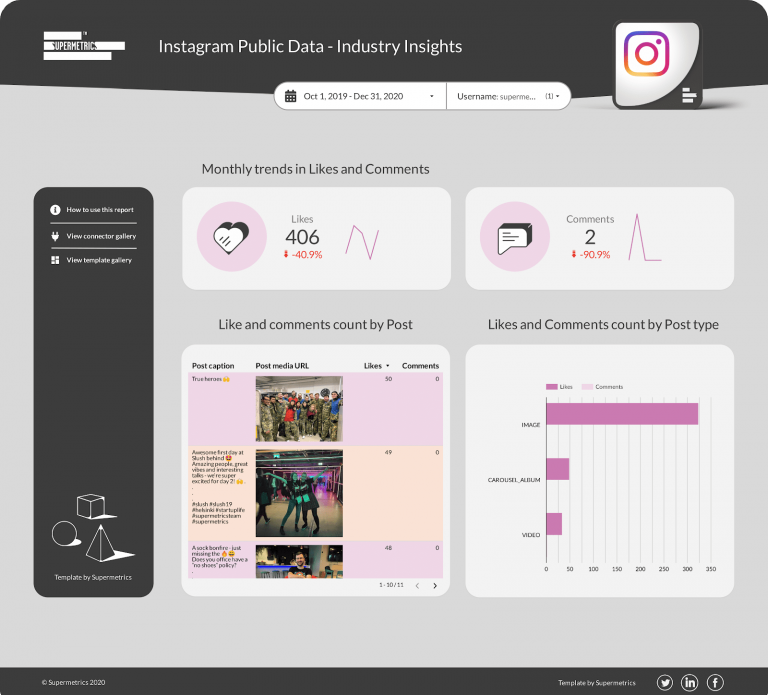
Get the template at this link.
Create reports from all your social media channels
Now I'm going to share with you some ideas on how to create social media reports with the Instagram Public Data connector. Here you can combine data from this social network as well as from other sources such as Facebook, Twitter or LinkedIn, to obtain a complete visualization of the performance of your channels.
For example, you can monitor your followers on each network to see how fast your accounts are growing and if you are meeting your growth expectations. In the same way, you can analyze your data to see which publications work best on each channel.

You can also analyze public Instagram data with Instagram Insights Ads data, through the Supermetrics Facebook Ads data connector to understand your organic reach and payment.
Get started with Instagram's Public Data connector
This connector is available in the Pro bundle of Supermetrics for Google Sheets, Data Studio and Excel, as well as via the API Supermetrics.
If you have questions about this connector, see this guide to get started. Remember that you have a free 14-day trial with Supermetrics.