5 ways to show ads on Google without using keywords
While Google is synonymous with search, there is a wide variety of ads available that do not require the use of keywords to be displayed. In fact, Google Ads can be a particularly powerful tool for advertisers who want to test different types of ads.
For this reason I compiled several pattern formats that you can try without leaving Google or going to other digital media. These formats are important if you want to expand your digital ad strategy, taking advantage of more than just the use of keywords to segment your audience.
Display Ads
The Google Display ad network is made up of more than 2 million websites that reach 90% of internet users globally. Display ads are available in a wide variety of formats, but in order to categorize them when we refer to Display ads in particular we are talking about text and video banners. These are displayed on sites like blogs, Youtube, and apps.
The Google Display ad network is very broad and offers a wide variety of formats to advertisers, including:
Ads with animated and non-animated images.
Mobile Ads - AMP HTML
HTML Ads
Ads with images that adapt to any device (responsive)
Text Ads
Video ads
To see the list of specifications of your ads, click here.
Display ads can be shown in different ways. One of them is from keywords, although it is not the only one. Keep in mind that targeting based on keywords in Display ads is not the same as in Search Ads.
Display ads do not appear as a result of searches made by a user, but are displayed gradually and based on other pages that a user browses. For this reason, it is useful to work with criteria focused on demographic data, specific topics and related interests and in turn add some keywords. Another important aspect of these ads is that they can be segmented based on the visits that users make to specific websites. Depending on the type of campaign objective that advertisers have, be it branding or performance, they can choose from a wide variety of criteria or some in particular, in order to limit the volume of impressions and clicks.
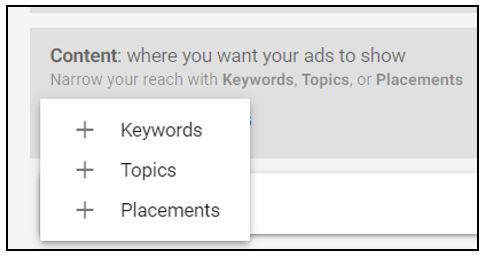
Likewise, Google does not require a minimum budget for a guideline, which allows advertisers to experiment with their creativity in all the formats and segmentation criteria they want.
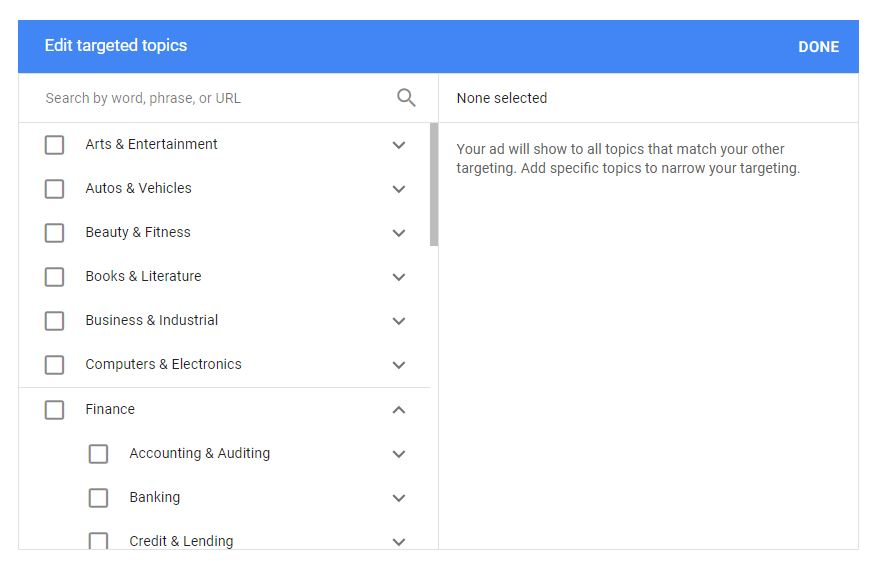
Video Ads
Video ads are shown on YouTube and the Display Network. Advertisers can choose from a wide variety of ad types and formats when promoting their videos on YouTube. These include Display formats, overlay ads, skippable video, non-skip video, and videos of 6 seconds or less (bumper ads).
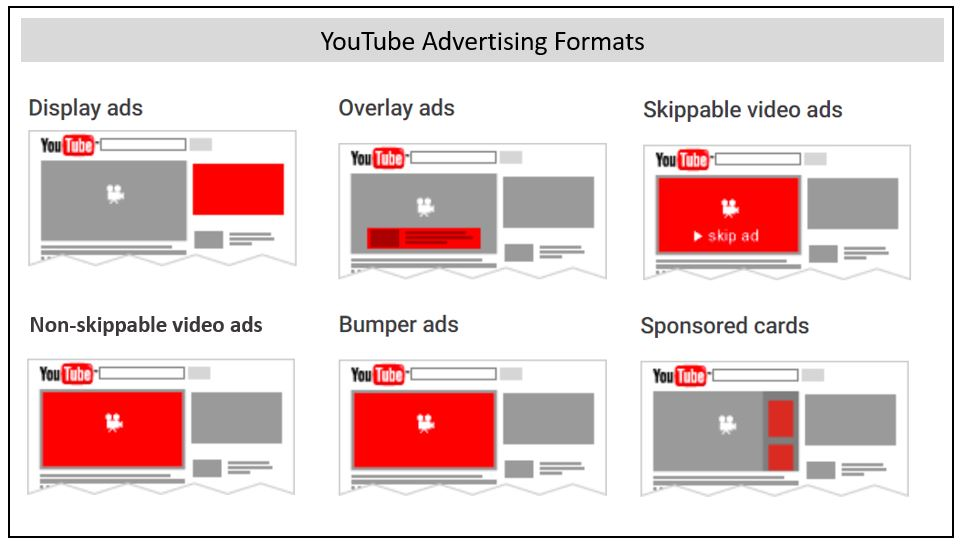
Youtube has a reach of one billion users and offers a wide variety of targeting options from the Google ad platform.
YouTube also allows targeting by demographics, interests, affinity with other specific audiences or topics, live events, remarketing audiences, channels, keywords, and devices.
Although keyword targeting is available for YouTube, it is not essential to reach your audience. Adding keywords to your segmentation on YouTube can contribute to a decrease in the volume of impressions. For this reason, this is a tactic that should be closely monitored as poorly applied it can decrease the performance of your campaign.
Google Shopping Ads
Google Shopping campaign targeting relies on product images rather than keywords. In fact, they are the only format that incorporates images into search engine results.
In this format, advertisers can highlight a key aspect of a specific product in a Google Shopping ad such as: The photo, the title, the price, the name of the business, comments about the product and much more.
Google Shopping ads are fed by the product inventory of the merchant who makes the ad, to be shown in Google search results. These ads are dynamic showing the user only those products that are relevant to their search and based on the advertiser's stock. In these ads the relevance of the keywords is lower due to the importance of the stock and images of the advertiser. The three main types of ads are:
Product announcements: These are created using the merchant's available stock. These ads appear at the top of the search engine or on the Google Shopping results page.
Catalog ads for merchant traffic: These use the advertiser's stock information and display it through the Display ads platform, driving traffic to physical businesses.
Shopping Showcase Ads: These allow merchants to group similar products and display them next to each other in search results.
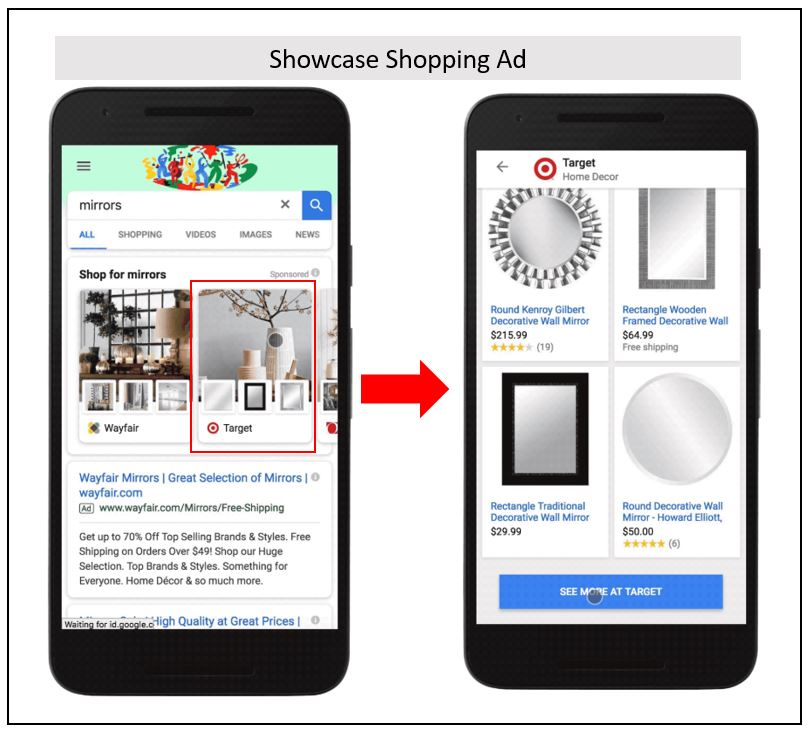
Google Shopping campaigns are created within the Google Ads interface, however it is necessary for merchants to create a profile in the Google Merchant Center to upload your product listing.
Ads in Apps
Google has a special format for advertisers who want to advertise for in-app purchases and downloads.
App ads are available to run on Google, Google Play, YouTube, Display, AdMob, and other results. In-app ads contain an "Install" button that when the user clicks, they are redirected to the app store page.
Remarketing Audiences - Personalized Ads
Custom remarketing ads are a great tool for advertisers to reach their target audience. These are not specific to a particular type of campaign and can be applied in almost all types of categories, with the exception of betting and health care.
Remarketing campaigns are a way to show your ads on third-party websites or applications, to those users who previously visited your page. Remarketing strategies are more dynamic and personalized than keywords. They allow advertisers to show ads with specific products or services based on the pages the user visited. In the same way, video remarketing ads are shown on Google and the Display network to those people who have interacted with videos from an advertiser on YouTube.
Google also allows advertisers to upload databases to nurture their remarketing lists based on internal customer information. This information will only be useful if the users loaded in said list browse having logged in with their Google account. This type of segmentation allows you to reach those clients or potential consumers who have previously shown interest in your company.
Audience targeting offers a form of personalized advertising that allows advertisers to create specific ads for a specific group of customers. Audience lists are configured from Google Ads as "remarketing lists" and are assigned at the "campaign" level. Advertisers can also increase the reach of their ads with related interest targeting. This allows them to have ad exposure in video, on the display network or on the search results page based on the interests, habits and intentions of the users or on their browsing data.
I hope that in your next campaigns you can take advantage of these tools to reach your users without relying exclusively on the use of keywords. If you want me to expand more on a topic, write it in the comments.