WhatsApp catalogs for companies: Show your products
Did you know that in the world there are more than 5 million companies that use WhatsApp Business? This is a great indicator that people like to talk to their favorite companies. However, many of these conversations can be tedious since to show their products and understand what their customers are looking for, these companies have to send and receive endless messages and images. For this reason, the platform has now the possibility of creating catalogs, thus facilitating organizations to display their products and services.
Within the tool, companies can show and share everything they offer, turning the platform into an online store. In this way, WhatsApp will become a place where users can easily navigate and discover something they want to buy. Likewise, this improvement makes it easier for both companies and users not to have to send photos and information about each product separately. In addition, companies can have a higher level of connection with their users by having conversations in the buyer's own chat, and without having to visit any website.
For the pre-testing of this novelty, a brand of sustainable herbs and species called Agradaya, located in Indonesia, assured that the catalog provides customers with access to information, prices and images of the products they offer, which it is essential to improve the service.
One of the functions of the catalog is that the price, description and product code can be added. This allows WhatsApp to be the one who saves this information and thus neither companies nor users occupy the memory of their phones by sending information.
Here is a step by step on how to create a catalog in WhatsApp for companies:
- Go to settings in the upper right part of the application

- Go to Settings or "Settings" if your application is in English.

- Go to the business settings.
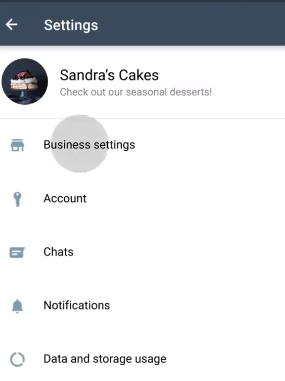
- Enter the Catalog. If you do not find this function available you will have to update the application.
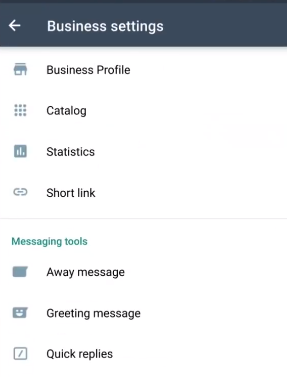
- Add your products or services
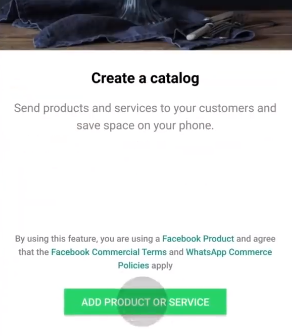
- Tap the "+" button to add images of the products you want to display.

- Find a name and short description for each product as well as links and SKUs to control the items in your catalog. Tap on the "save" button and you're done.

You can also show different products and services.
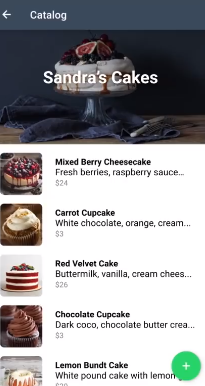
You can also share with your clients directly from the catalog.
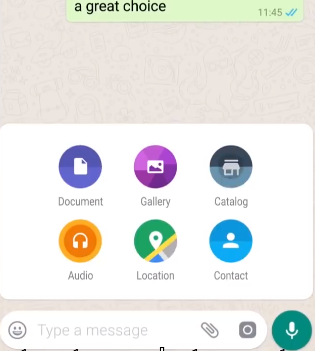
I hope this article helps you to make it easier for your customers to purchase your products or services and get more sales. In the same way, I recommend that you apply the best practices when creating the images of your products so that they are attractive and describe your offer in the best possible way.