How to avoid suspension of your Facebook Ads account
The Facebook ad platform has a number of protocols to control the content of posts that are displayed to users. In this way, if the algorithm detects a potential threat, it will block your account.
To regain access to the advertising platform, you must make an appeal request that allows you to continue running your campaigns normally. In this article I will show you how to do this process.
First of all, keep in mind that the suspension of your account may be due to the fact that the system has detected any of the following alerts:
- Your ads have had a high percentage of negative interactions
- Your ads don't comply with Facebook's advertising policies
Alert 1: Percentage of negative interactions in your ads
Users of the social network who are impacted by your ads can give feedback to the platform by performing any of the following options:
- Hide an ad.
- Hide all ads on your page.
- Get the "Like" to your page.
- Report your content as spam.
When a user reports your content as spam, they can do so through any of the options shown in the following image.
When a user reports your content as spam, they can do so through any of the options shown in the following image.

If one or two people take an action called negative, it will not impact your ad. The problem arises when the average negative feedback begins to increase in relation to the total number of interactions.
To find the negative feedback for each of your pieces, you must go to the "Ads" level of your Administrator and click on "Preview".

There you will need to click on the “Facebook Post with Comments” icon, go to the bottom of the ad and click on the performance section.

Although the platform does not say exactly what is the percentage of negative comments that generate an alert, it is estimated that if an ad has a negative action for every 5,000 impressions (0.002%), you should unsubscribe that publication as a preventive measure.
To calculate your negative engagement rate, you will need to divide the amount of activity by the number of impressions. This means that you must add the total of the 4 categories of negative interactions and then divide it by the total number of users who were reached by your advertising.
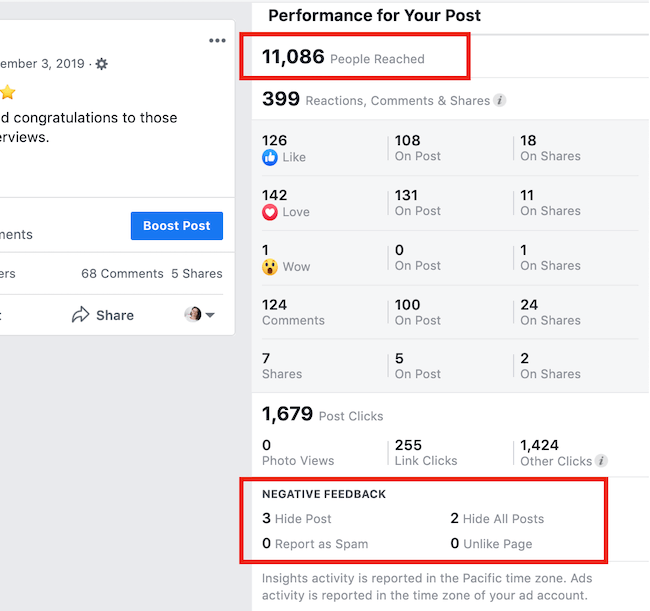
Using the graph above, the operation would be:
5 / 11.086 = 0,00045
Once you have calculated the rate of negative interactions, you should check if there is a specific ad that has caused the suspension of your account. If none of your ads had a significant number of negative interactions, your account suspension is likely due to failure to comply with Facebook's advertising policies.
Alert 2: Faults in Facebook Advertising Policies
According to the platform “the Advertising Policies offer guidelines about the types of advertising content allowed. When advertisers place an order, Facebook checks that each ad complies with these policies. "
If you are not familiar with the Facebook ad content guidelines, I recommend that you review them as soon as possible. These are the rules of the game for all advertisers on the platform and will help you to know what is allowed and what can generate an alert in your ads.
How to reset your Facebook Ads account
Now that you probably know why your account was suspended, it's time to learn how to reset it.
First go to the ad manager where you will find the message of the suspension of your account at the top of the page. From there you can click on the "contact" link to start the process.

If this notice does not appear, you have probably received an email with the corresponding notification. In that case, you must follow the instructions there to send your appeal.
Additional support options
Once you've gone through the appeal process, I recommend that you contact Facebook's support service so that you can improve your chances of resetting your account.
To begin you must click on the question mark icon located in the upper right part of your Ads Manager. Then go to the bottom of the drop down screen and click on the "Help Service" link.

From there it is very intuitive. Look at the bottom of the page for a link to chat with a representative, who will help you speed up the process of resetting your account.
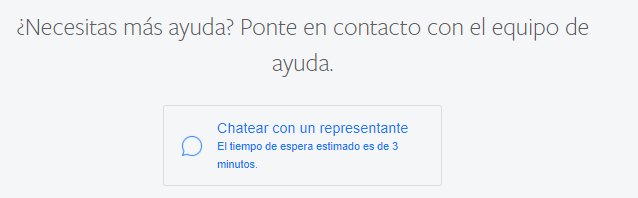
There you must complete a form presenting the data of your case specifying that the reason for your inquiry is due to the fact that your advertising account is disabled.

In this same window you must specify which advertising account you are referring to. If your account ID is not available within the drop-down menu options, I recommend adding it to the description of your query.
To locate the identification number of your advertising account you can go to the Ads Manager and in the URL of the account in question you will easily find the ID. Copy and paste it into the description box that you will send to the Facebook Help Center.

From this point you must provide all the information of your case to the representative of the help center. In the same way, you can follow the status of your appeal by accessing this link facebook.com/support. From this page you will be able to know if the answer to your case has not been in your favor.

I hope that these steps will help you to recover your account and all the work of creating audiences and results of your campaigns. In the future, constantly review the performance of your ad interactions to anticipate a possible suspension. Finally, I recommend you, review your ad strategy to reformulate what caused the suspension in the beginning.