Learn Google Analytics with a demo account
The best way to learn something is through practice. If you are interested in knowing in depth how to get the most out of Google Analytics, it is necessary to learn through the use of the tool on a website. No matter how many articles we read, practice is what really assures us that we have learned something.
The main problem is that it takes time to capture the information from our site, so that we have enough data to be able to analyze and draw interesting conclusions. This is even more difficult if our website has low traffic.
Luckily, it is not necessary to have an account full of data to become an expert in Google Analytics. We will talk about that today and to start I will first explain what the official Google merchandising store is.
You may not know it, but Google has a store where it sells different types of products under its YouTube, Google and Android brands. To enter click here.

The first question that occurs to us is really how many people can buy these types of products. Or if there is a significant audience that is interested in these types of items. The good news is that we can know this information without making any investment.

Google allows access to a demo account, so that all the features that Google Analytics offers can be tested. The information that is observed in this account comes from the merchandising store. To access this demo account you must enter this link, And of course, we must have a Google Analytics account to be able to do so.

The information that we are going to see in this account corresponds to what we could find in a classic e-commerce store including the following information:
- Traffic Source: This includes organic, paid, and display traffic.
- Content data: Information about the behavior of users on the site, this includes URLs of pages that were visited and how the interaction with them was.
- Transaction data: That is, purchases.
All users of this Demo account have read and analysis access. This means that you can observe the information about configuration and reports, also work with the information of these (for example, filter a table, add a secondary dimension or create a segment), but we cannot modify the configuration of the account or its objectives.
We can even see the sales funnel of the store, the interesting thing about this is that the information is really what happens, that is, the results are real.
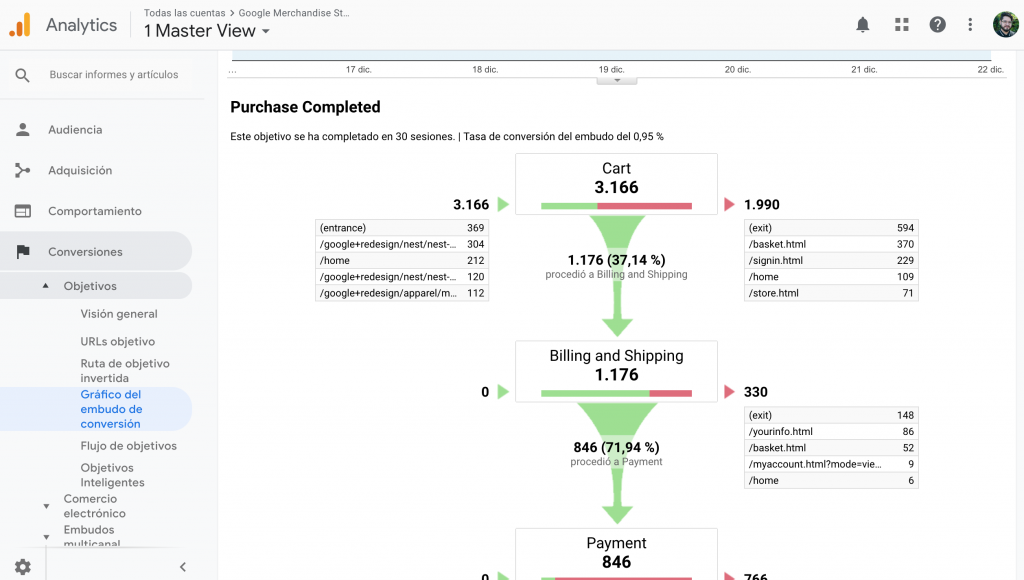
In short, this is a great tool to get closer to Google Analytics and learn from practice. If this is the first time that you approach the platform, it will help you gain confidence while little by little you implement codes and develop your knowledge of the platform. After all it is much easier to learn with this demo knowing that we can edit things without damaging anything.
Did you know this tool? Tell us about your experience and if you found any curiosity browsing this demo account.