Power your Hubspot metrics and reports with Supermetrics
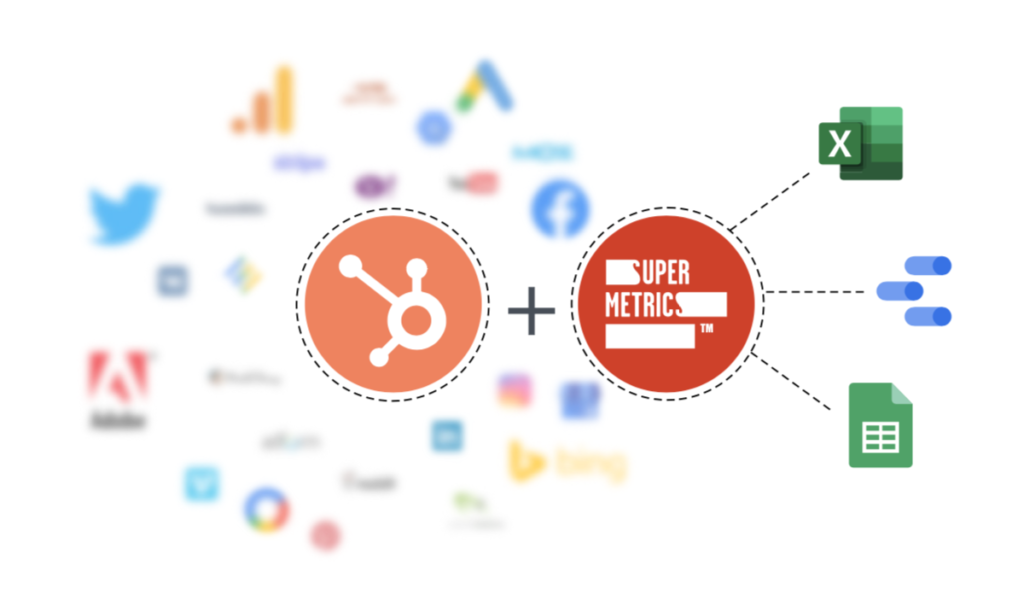
Manage your information
We know there is a great need for comprehensive reporting information for both corporate and agency marketing teams. In the same way, we know that the measurement of digital strategies is no longer limited only to knowing the number of visits to a website or how many potential contacts are obtained from a certain campaign. On the contrary, today the market needs to combine the measurement of organic marketing efforts and payments with the sales results, in order to obtain a report that measures all the conversion funnels from end to end.
It is for this need that Hubspot has migrated from being a purely "Inbound Marketing" product to an administration platform that helps companies understand their customers, accompanying the growth in the amount of information that can be obtained from each portal.
Accompanying this growth, the application of Supermetrics From now on it allows you to export all your sales and marketing information hosted in Hubspot, to Google spreadsheets, Excel and Google Data Studio.
If you are already using the Hubspot platform, implementing Supermetrics opens a whole new world of reports and data analysis in a personalized way, which will allow you, for the first time, to combine information obtained from various portals in just a few clicks.
Hubspot + Supermetrics benefits
As a Hubspot user you can use Supermetrics with the following benefits:
- Save time and eliminate operational work by exporting Hubspot sales and marketing information to individual spreadsheets.
- Analyze information from any angle and create custom reports in spreadsheets and Google Data Studio.
- Measure the performance of each stage of the sales funnel, from the behavior of new visitors to your closest customers.
- Create automated reports so that both you and your clients (if you are an agency) can see updated information from Google Data Studio on a daily basis.
- Combine information from different Hubspot accounts and create reports for each portal. This is perfect for marketing teams handling information from multiple accounts or companies with many brands or products.
- Combine the information obtained from Hubspot with information from other marketing platforms such as ads, social platforms and Google Analytics to obtain a complete view of the performance of your campaigns.
How to start?
In order for you to start getting your Hubspot reports, I share with you a series of models obtained from Supermetrics, which you can connect with Google Sheets, Google Data Studio and Excel.
Sales results reporting template for Spreadsheets
In order to run successful email campaigns you must constantly monitor their performance and develop optimization strategies. This email performance model is perfect for this task. In it you can instantly see important metrics such as: Open rate, clicks on links and general information about the campaign. Within this model you can enter the following tabs, to see the values in detail.
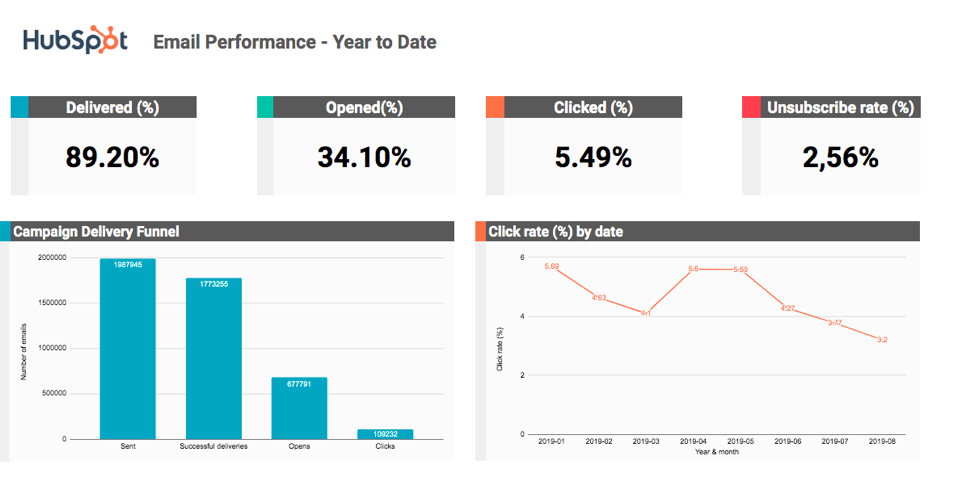
With the model of Supermetrics To measure the sales funnel you can have a complete picture of the performance of your conversions. Here you can see metrics such as the distribution of your audience in said funnel and results by seller. As in the previous model, you can click on each tab to get more details of the numbers.
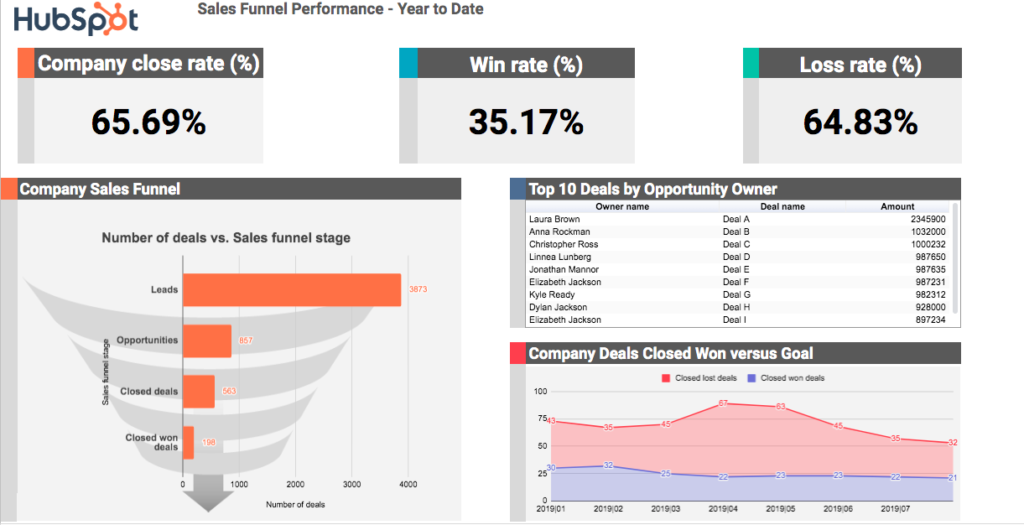
How to trade with these templates
You can easily get started with these 3 simple steps:
1 – Install the Supermetrics plugin (Skip this step if you already installed it)
2 - Activate the Supermetrics sidebar (Plugins Menu -> Supermetrics -> Start Sidebar)
3 - (Plugins Menu -> Supermetrics -> Model Gallery)
There you will find and add the Hubspot models under the "Analytics" section.
HubSpot Account Overview Report Template in Google Data Studio
Supermetrics' Google Data Studio templates will help you see different areas of your account's performance in Hubspot. Here you can see your contacts, potential customers and business statistics in order to quickly identify areas for improvement.
To obtain this template select the icon "use this template for new reports" when connecting Hubspot with Google Data Studio.
How to get started in Hubspot
You can get started with the Hubspot connector with a free 14-day trial.
For Spreadsheets and Excel:
- Get the Hubspot button for Google Sheets or Excel if you don't already have it.
- Choose Hubspot as the data source
- Login to the platform with your Hubspot credentials
- Once your information has been transferred, you are ready to operate. (Keep in mind that the download may take a few days, depending on the amount of information you have).
For Google Data Studio:
- Get the Hubspot connector for Google Data Studio
- Authorize with your Hubspot account to add the connector.
- Starts the transfer of information and begins to operate. As in Excel and Google Sheets, the information download process can take a few days depending on the amount of data involved.
I hope that once again you can take advantage of this great formula and be able to measure more efficiently with Supermetrics information from Hubspot, which is one of the most important and recognized sales and marketing measurement platforms. Write in the comments what your impressions are when working with this integration of both platforms and I hope it will be of great use to you.