How to take advantage of user search insights on our website
Everything we can learn from users and searches on our website is very useful. It is a tool that should be used in more detail to improve the browsing experience and convert visitors into leads, customers and sales.
Let's see what this is all about.
Google Analytics has a site search report. With this information we can better understand the needs of users and the information they require to obtain what they want from our company.
Some of the insights that we can obtain from our visitors are:
- The search terms our site visitors used to find content.
- The pages from which the searches originated.
- The landing pages visited after searches.
- The duration of the visit after the search has been carried out.
- The percentage of users who leave the site after conducting a search.
I show you an example of the search report on the site:

How to access search reports:
In order to find the information, we must first enable the "Site search tracking" option in the settings of the corresponding Google Analytics view.
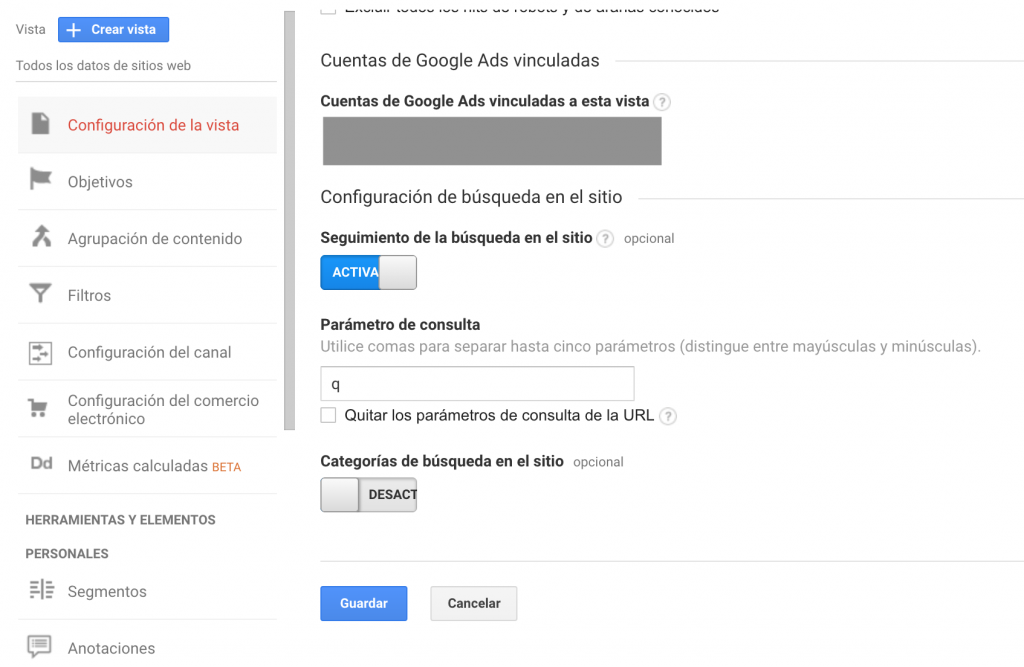
Note: Site search categories can also be enabled if the URLs contain search category query strings.
How to get the most out of it?
Optimize home content
Make sure that the content of your page is in line with the needs of your visitors. Identify the main search terms and make sure the home page contains that information. This will improve your organic ranking, increase traffic, and make visitors more excited to move forward on the website journey.
If users are looking for a special product, find a way to take advantage of it, a slider may be a good option, a widget or a prominent link so that users can find it easily.
Identify additional content needs
Thanks to the information we receive from the search report, we can identify topics that are important to your clients. Perhaps topics such as customer service, exchange policies, bank promotions or financing benefits are topics that may appear when analyzing the information.
Improve the browsing experience on the website
It is important that we can provide visitors with the information they need without repeated searches. Navigation elements such as menus, price filters, relevance, latest releases, highlights. etc. They can be of help to make the visit to our site more agile.
Improve search results
If the data obtained indicates that a large part of the users leave our website after conducting a search, it may be due to different factors: The results as such, whether they are relevant or not, also influences the way in which they are displayed, whether the navigation it is complex or tangled.
If so, I sketch from scratch what the results page should look like, what are the users' needs and how the information should be displayed.
Select and optimize landing pages.
In the search report, you can select the search results page as the primary dimension. For example, the page users go to after searching.
Check this page, if the calls to action are striking enough to attract the attention of users, and again, if the existing information is what users need.
How to analyze search-related information
A good idea is to generate custom reports with the following metrics.
- Medium: Medium by which the visitor entered.
- Landing page: Page on which the user started the visit.
- Search Page: The place from which the search was started.
- Search term: The words that the user used when making the query.
- Search landing page: As the name implies, the place the user came to.
- Total Unique Searches: The numerical value of the searches for that search term.
This report serves as a search funnel, the way users take within our website.
I hope this information has helped you. Have you implemented this or any other optimization based on results? Tell us about your experience.