Goals in Google Analytics
Setting Goals in Google Analytics is one of the fundamental practices to be able to analyze our traffic as accurately as possible in order to understand what the hell is really going on with our SEO and PPC efforts.
But… what is a target?
As its name indicates, an objective can be any action carried out on the site that has an impact within our business plan, such as: Newsletter subscriptions, downloads, contacts by form, purchases, etc.
Why do I have to set goals if I know how much I sell, how many contacts I have, etc.?
This question is VERY frequent among clients and people who are new to web analytics and it really is a fairly understandable question.
The idea behind setting goals with Google Analytics is not only to count the number of goals achieved, but to know which traffic sources, keywords and campaigns are the ones that really help to achieve and which efforts are a waste of time.
Types of objectives
Destination URL: Destination URL targets are those that are counted when a user visits a page that we consider to be of special value, these can be shopping carts, "thank you" page of a contact form, the newsletter subscription confirmation page, etc.
Destination URL targets allow the creation of conversion funnels, which are VERY useful for analyzing the behavior of traffic within the site as they follow the path of pages until they reach conversion.
Time on Site: As the name implies, these goals are related to the amount of time that users browse the site. This type of objective is very useful to know which are the traffic sources that attract the users with the greatest interest in our content.
Pages / Visit: In the same way as the previous type of objective, this type of objective is used to measure the level of interaction of users with the content of our site, only this type of objective relates the number of pages viewed per visit with the achievement of the objectives.
All types of objectives can be configured to our liking, which provides a lot of flexibility in their use, they can also be assigned a symbolic value in order to account for the return on investment.
For example, if we know that on average 1 in 10 contacts leads to a sale and that each sale has an average value of $500. We can then assign a symbolic value of $50 to each contact made.
Cool! But where do we set the goals?
To configure objectives we must go to the "Analytics Settings" page of the profile to which we want to configure objectives and click "Edit".
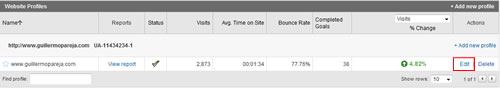
Then we lower the screen a little until we reach the objectives section on the «Profile Settings» page and click «add objective»
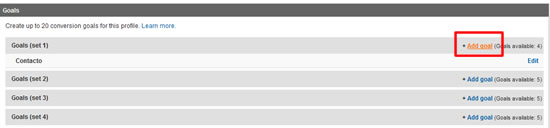
Once inside the «Goal Settings» page we can proceed to configure the objectives, selecting the name, type of objective and details such as the match type or conversion funnel in case of using objectives of the destination URL type, number of page views or time minimum visit of a user to be considered a goal achieved.
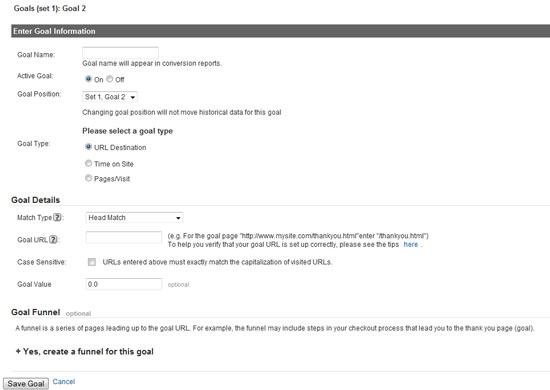
In the following articles I will explain step by step how to configure each of the types of objectives, details a little deeper and exemplify specific uses that you could give them on your site