Google Ads incorporates a category of reports for the area of Mass Consumer Goods
Google's ad platform has added a function for online stores with which you can see the performance of the Consumer Goods category, based on the places where the ads were displayed.

How does this feature work?
The platform allows the advertiser to choose one of the 5 reporting options for the Consumer Goods category, with a breakdown of performance metrics for both Search and Google Shopping results.
Here's an example of how the search and Google Shopping results metrics are displayed separately:
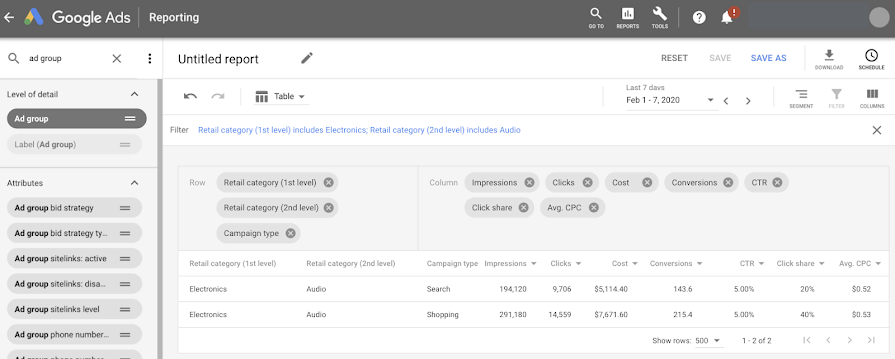
The result is a report that easily shows the performance within the two publishing options.
How to build a report for the category of Mass Consumer Goods?
Once you have logged in, go to the "Reports" section, located at the top right of the screen. The report attributes are displayed on the left, as shown in the image above.
From there you must scroll to the bottom, where the section "Search Term Category" will appear, which contains the fields for the Consumer Goods (Retail) categories.
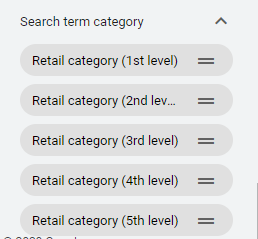
You can drag and drop these sections to the main area of the report, with all the metrics that you consider relevant, such as clicks, conversions, etc.
Finally, to filter certain categories in the report, you will have to click on the heading of the Consumer Goods category.

How was this information previously obtained?
Some of the Google Ads reporting features have had some limitations when it comes to getting information. For example, previously there was no quick way to get separate performance, Search Ads, and Google Shopping data.
This is how many advertisers wanting to obtain data from some categories, they did not have quick ways to see the performance of their campaigns separately. For this reason, the Ad Groups or Campaigns were generally given a common name, with some typical word, and then only that element was filtered and thus the results could be seen.
For example, a company that sold desks and living room furniture would put the names of these categories in the titles of its campaigns, and then create a filter that allows it to identify them. In this way, it was only necessary to search for the keyword that the ad contained:
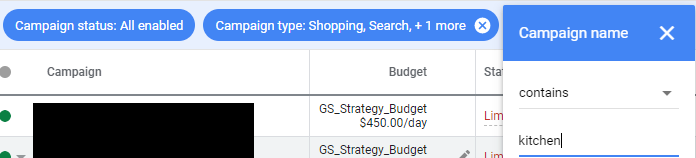
What is the usefulness of this change?
While it was previously possible to obtain this information, this tool is of great help to advertisers trying to take advantage of all Google channels when promoting their products.
In addition, this feature can help those advertisers who did not plan their campaign names in advance, thus facilitating the work of creating reports.
In addition, getting information faster allows advertisers to make faster budget allocation decisions, especially in cases where cross-channel performance varies with seasonality or special dates.
In the same way, this change can help to quickly identify the performance of a new category or highlight problems in some type of campaign. For example, if Google Shopping ads are not performing as expected compared to ads in search results, this reporting feature makes it easier to find and correct the problem.
Specifications when creating categories
Product categories are assigned automatically if not specified otherwise from the main page. This field can be overridden by using the google_product_category attribute in the export section, located in the initial section.
Likewise, I recommend that you use the most specific category possible as part of the good practices of using the platform, as this allows you to improve the quality of your reports. For example, instead of using the term "Electronics" as a specific category name, you can use additional sublevels such as "Accessories". This helps you get more detailed information about your campaigns, if you need it.
I suggest that if you have an online store for mass consumer goods, try this new reporting function, since you will be able to obtain information easier and faster from both your Search and Google Shopping ads.