Tips to optimize your product titles on Google Shopping
The image of a product is the most important item when publishing on Google Shopping and the title is second in terms of relevance. This is due not only to the fact that it is right under the image, but also because of your participation in causing users to click on an ad.
The title is one of the four attributes that consumers receive when an ad appears on Google Shopping, the other 3 being the image, the price and the landing page. Even if a product image speaks for itself, the price is attractive, or the landing page is known, the title should be eye-catching.
Why is it important to optimize product titles on Google Shopping?
For Google Shopping: Google algorithms are looking for keywords in your product titles to identify if they are the best answer to a potential consumer's search.
For buyers: Your headline needs to be relevant and eye-catching in order to convince potential buyers to click on a certain ad, rather than some other.
For advertisers: It is an excellent opportunity for advertisers to show consumers that they have exactly what they are looking for.
The optimization of these titles is very important in the performance of an ad. Some studies have shown the impact of optimizing product titles, doubling the number of clicks, increasing the CRT to almost half and reducing the CPC to almost a quarter.
Having explained the importance of optimizing the titles of your products, I present three tips that will help you achieve better performance in your campaigns.
- Follow best practices
The kickoff to optimizing your product titles on Google Shopping is to make sure the most important keywords are included.
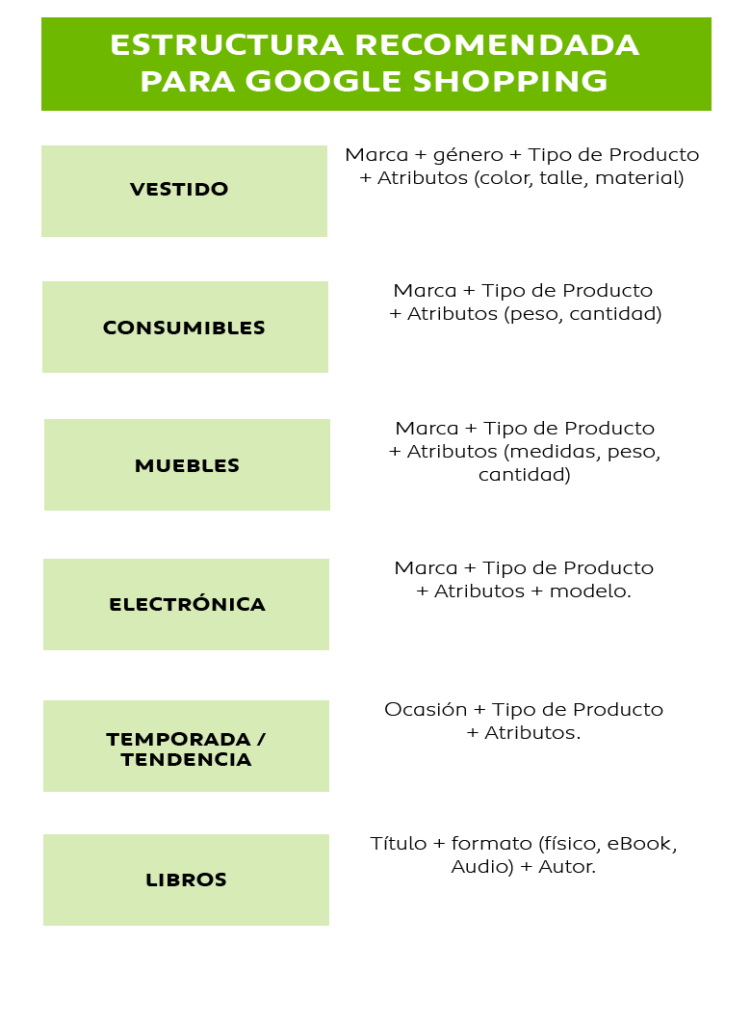
As the image above shows, the brand and type of product are attributes that must be included in the product title.
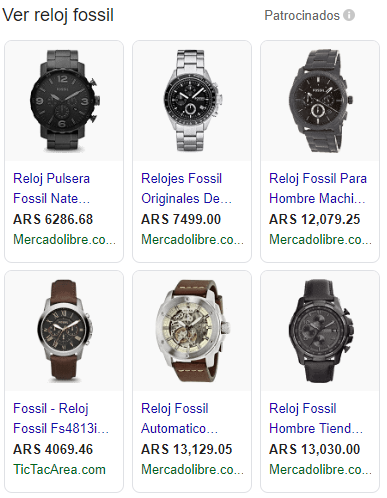
For example, if you sell watches, it is not recommended to have the title JR1436 as that does not mean anything to the consumer. On the contrary, it is very useful to show the most significant attributes, such as: The brand (Fossil) and the type of product (men's watch), model (JR1436). This scheme will result in "Fossil Men's Watch JR1436".
In the event that you still do not have this organization of the information in your product titles, modify the fields to include it in the best way.

2. Important information comes first.
In order for you to optimize the 150 characters available to create your title, you need to be able to distribute the most relevant information in the first few words. Keep in mind that sometimes Google will only display 70 or less of these 150 characters.
3. Meet Google's requirements in reference to titles.
Google has quite a strict set of rules regarding capitalization and exclamation marks. This means that if your ad has too many capital letters or there are too many exclamation points, the platform will not approve your ad.
Similarly, promotional text in the title such as: "Free shipping" or "20% discount" are prohibited, so you must exclude these terms.
Remember that the optimization of these titles is part of the efforts you must make to have successful campaigns that maximize the potential of your resources. Tell me if you have questions or leave your comments at the end of the article.