Transform your Google Display ads into video
Today people spend more time at home, browsing web pages, watching YouTube videos, checking their email and using applications for mobile devices. For this reason, it is very important for advertisers to continue to communicate their products on all these platforms, so that their customers can easily find them.
It is estimated that the 78 percent of consumers believes that brands show them how they can make their life easier in some way. With this in mind, Google is improving the presentation options for the ads on its display network, with new creative designs that are automatically converted to video. All this in order to make your ads more interesting and thus get more sales sales.
Get noticed with new designs.
When evaluating a campaign on the display network, advertisers should consider both the performance and the aesthetics of the ads. In order to obtain an optimal balance between both variables, the ads on the display network present you with a wide variety of options.
That's why Google is launching three new types of responsive display ads, which use an automated image enhancement system, which includes smart image cropping and a text overlay tool. These layouts have been optimized to help you improve the performance and delivery of your ads.

Create videos easy and fast
Consumers love videos as they are an immersive way for them to explore new interests, seek answers, and be entertained. Advertisers like this format too, as it tends to perform very well. In fact, it is estimated that 60 percent of buyers says the videos give them ideas or inspiration when making a purchase. In this way, adding video to your display ads can help improve your conversions.
Either way, many businesses don't have the time or resources to create their own video ads. It can be difficult to customize messages for different campaigns, add new products, and upload videos with your latest promotions.
To keep things simple, Google can automatically create video ads using the images and text that you previously uploaded.
You can decide whether to use auto-generated video very easily, as you create your ads. I recommend that you activate this option when setting up your campaigns so that you can get the most out of your ads.
Get more of your products
Many advertisers use feeds to show their products within the display ad network. For that reason, Google is updating the unique image design to highlight individual products.
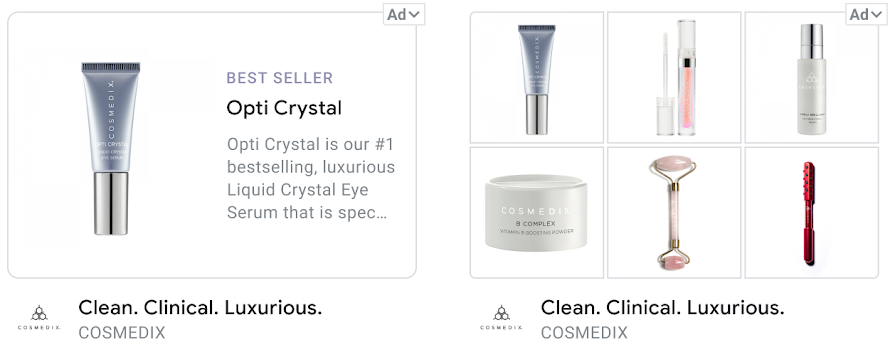
This new format does not display the name of your company or your brand next to your logo, in order to help clearly highlight your offer. In case you opt for this type of static ads, you can add words like "Promotion" which will show more conspicuously in most of the sizes of the display ads.
No additional action is required to take advantage of these updates to display ad designs. You also always have the option to preview your pieces as you create or edit your campaigns.
I hope that this tool manages to give you better conversions and that you also get the most out of your brand, generating ads that are entertaining in the eyes of your audience.