Google Adwords: Additional Links
A few days ago I went to a Google Adwords training and one of the most interesting topics was the option of "Additional Links" for Adwords ads.
What are additional links?
Additional Links is an option that allows us to add, worth the redundancy, additional links to our Adwords ads in order to offer the user a series of options that could send them to something more specific to their needs.
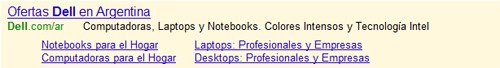
As we can see in this example, Dell uses this option to offer specific information and offers to its customers, since if we are a company interested in buying computers of this brand for our offices, we may be more interested in entering directly the link of «Desktops: Professionals and Companies »to the main page of the site.
How do they work?
We can choose up to 10 links related to the ad, in each case the algorithm chooses the 4 ads that it creates most relevant to the search made by the user.
This of course has its advantages:
1- Increase profitability.
2- It allows us to highlight new offers without having to resort to new ads.
3- According to some studies, the CTR increases to 30%, which does not seem exaggerated since we are really offering an important added value to our advertisement.
What are the requirements to use Additional Links?
1- Our ad must be in the first position, this works in the same way as in the organic results when the first position usually has a couple of links to internal pages of the site, below we can see an example of organic results with additional links.
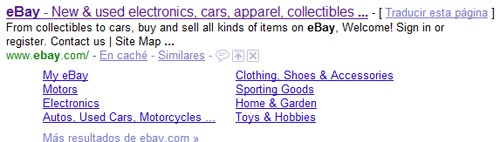
2- The CTR and the relevance of the ad must be high, an ad that nobody clicks or whose title and description do not correspond to the content of the site to which they link may not be chosen for this option.
3- The URLs should lead to relevant pages of the site corresponding to the ad.
An excellent option to provide new and specific offers to our potential clients without making them navigate the entire site to find what they are looking for.