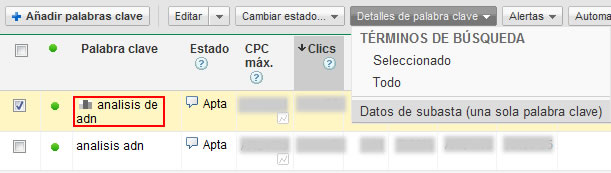Google Adwords: New Auction Data Report
A few days ago Adwords released a new report to obtain even more information about the performance of our keywords compared to the performance of our competitors.
The new report allows us to know which advertisers are our main competitors and what is the situation of our ads compared to yours at the keyword level.
In order to view the Auction Data report, it is necessary to view an icon of a bar chart next to the keyword for which we want to obtain the report, this icon indicates that a report is available for said keyword.
Once we find a keyword for which we want to obtain the Auction Data report, we must select it, click the button "Keyword details" and then choose the option "Auction data (single keyword)".
The report that we will obtain is the following:
 The metrics offered by the Auction Data report are:
The metrics offered by the Auction Data report are:
- Average position: It is the average position in which the advertiser's ads are shown for the given keyword.
- Percentage of impressions: It is a percentage that shows the relationship between the impressions obtained by an advertiser's ads for a given keyword and the total impressions for that keyword.
For example, if there are 1,000 total impressions per day for a keyword and our ads get 900 impressions of that keyword per day, then the impression share for our ads would be 90%.
- Percentage of overlap: Shows the percentage of times that a given advertiser's ads and our ads have been shown at the same time for a given keyword.
- Percentage of superior position: It is a metric that shows the percentage of times that a competitor's ad has appeared above our ad.
- Percentage of top of page: Shows the percentage of times an ad has been featured above organic results.
This data will be very useful to be able to more precisely identify our situation with respect to competitors for each of the keywords in our campaigns.
In this way it will be possible to detect if it is necessary to take specific actions to increase the market share of our ads and to determine which advertisers are our strongest competitors.
For more information on the new Auction Data report, you can consult the following sources: