Google Adwords: Remarketing becomes easier!
One of my favorite Google Adwords tools in recent times is undoubtedly Remarketing, however one of the main problems with this tool is that creating different lists was very tedious since different codes had to be included in the pages corresponding to each ready.
This particularity brought many inconveniences beyond the impracticality, but the implementation errors that caused the lists to not be correctly segmented were not very rare.
One of the latest changes implemented by Adwords allows creating different Remarketing lists from a single code and segmenting the lists according to the URL where the code is implemented.
How does this work?
Currently when we go to Public in the Shared Library, if we have not yet extracted the Remarketing code, we will find the following message explaining the new way to create Remarketing lists:
Once we click "Set up remarketing" we get the Remarketing code that we must add to the entire site.
 When we click on «Continue» we have the possibility of configuring our first list according to the URL where we want to insert the Remarketing cookie to the user.
When we click on «Continue» we have the possibility of configuring our first list according to the URL where we want to insert the Remarketing cookie to the user.
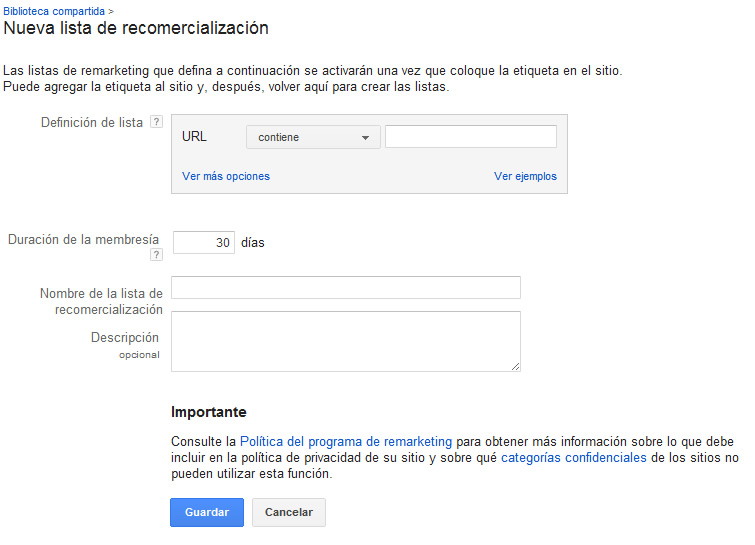 If we click "Cancel" without making any configuration, then we will only have available the main list in which all the users to whom the Remarketing cookie was inserted are counted.
If we click "Cancel" without making any configuration, then we will only have available the main list in which all the users to whom the Remarketing cookie was inserted are counted.
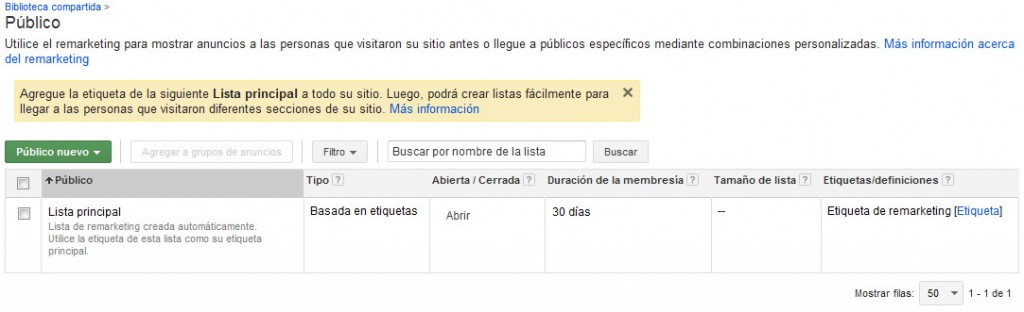
In the event that we have configured a list, for example of users who visited a specific category of the website, have reached the end of the shopping cart or visited a particular subdomain, we should see all the lists created on that screen.
By implementing the Remarketing code in all the pages of the website corresponding to the Adwords account and creating lists by URL, we can create Remarketing campaigns very well segmented easily and quickly.
