How to link Google Analytics accounts with Adwords
Today's article is a simple tutorial on how to link a previously created Google Analytics account with an Adwords account, this is practically essential to better understand the impact and performance of Google Adwords campaigns once the traffic reaches the site .
To do this, we just have to follow the following steps:
1) Add as an Analytics user with administrator level to the email account used for Adwords, in case both accounts are the same, it is not necessary to perform this step. (Remember that the email must be a Google account).
2) Login to the Adwords account, click "Reports and tools" and then select the "Google Analytics" option.
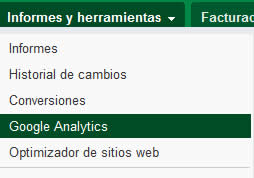
3) On the next screen, choose the option "I already have a Google Analytics account ..." and then click on "Continue"
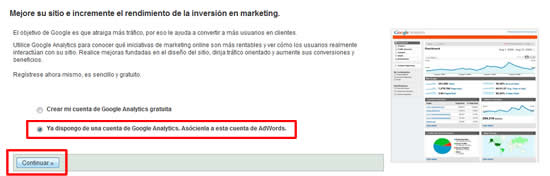
4) Then we will be presented with a pull-down with all the Google Analytics accounts in which we have administrator access and we select the one we want to link to the Adwords account.
It is important to check the option "Automatic tagging of destination URLs", this option allows to obtain very valuable information about campaigns, ad groups and keywords, as well as Adwords cost data in Analytics reports.
Finally we click "Link my account" and then "Yes, continue" in the pop-up that is displayed.

VOILA! Now we can access the data of our Adwords campaigns from the Google Analytics interface through the side navigation bar, selecting first "Traffic sources" and then "Adwords".

As you can see, the process of linking an Analytics account with Adwords is VERY simple and allows a lot of options such as importing Analytics objectives in the Adwords conversions panel, creating comparative reports on the performance of Adwords campaigns against the organic traffic performance, etc. in a much simpler and more agile way than working with unlinked accounts.
If you still don't have your Analytics accounts linked to their corresponding Adwords accounts, do it now! 😉