How to improve your quality score in Google Ads
In a previous article I told you what the quality level of Google Ads is and why it is important to keep it in mind, so once this topic is addressed, I bring you some practical tips that will undoubtedly help you to raise said score and therefore have better performance of your campaigns.
- Match your keywords to your landing pages
For starters, let's remember that quality scores are fed by the user experience on your landing pages and the expected CTR. For this reason, it is essential that the message on your site is clear, regarding the benefit that people obtain when visiting it. This achieves a greater interaction within your pages and by default more conversions.
To explain what "coincidence" is, suppose a potential buyer searches for "blue sports jacket":

In this ad you can see that it says exactly what this user expects to find, since they have directly searched for a blue sports jacket. Also, you probably won't click on any other ad that doesn't explicitly say those words.
Now suppose this user clicks on the landing page and finds the following:
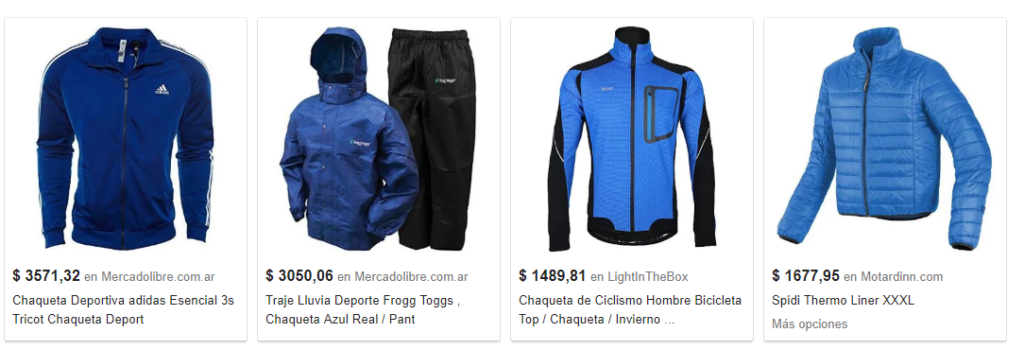
Here the user can see a full page showing the blue jackets and even highlighting the exact keyword they searched for at the beginning. That said, we can conclude that if you are looking to buy a blue sports jacket, this process has probably been satisfactory.
Throughout the entire search journey, there was not a single step that made the user think that they were not getting what they were looking for. This is the match of the message.
According to Unbounce, the message match is defined as:
“A measure of how well an ad copy matches a landing page. Regarding PPC, this means match the ad to the landing page title. The increase in message matching increases when people have reached the right place. "
This makes sense, since imagine if said visitor searches for a blue sports jacket and lands on a generic non-blue sports jacket page. This means that you have to go through several additional steps to find what you were looking for from the beginning.
Adding more steps or not meeting the specific search is a big disadvantage in the quality score. If the landing page experience is bad, your quality ratings will be nothing to write home about.
Additionally, message matching is the main ingredient to ensure that disparate searches don't occur and your keywords, ads, and landing pages can be seamlessly linked. As a result, you will have an experience that lives up to user expectations with perfect relevance.
To show you how message matching can influence, I present the following example where the conversion rate elevation was 212%.
Years ago, a customer who was investing heavily in Google Ads wanted to remake his landing pages and website as he wanted to improve his conversion rates, costs, and quality scores.
This 212% increase in conversions came from creating individual landing pages for each ad group and each keyword, consistent with using the term match concept.
With this optimization, quality scores skyrocketed and costs were reduced by 69,39%. This result was due to the specificity in the search terms, which were aligned to the keywords in the new landing pages.
Ad relevance was easily achieved by creating keyword-specific ads which also increased the expected CTR. Ultimately, user experiences on landing pages were consistent with the messages and promises of the ads, which resulted in a higher number of conversions.
- Use Single Keyword Ad Groups or “SKAGs”
When setting up new campaigns in AdWords, Google gives you tips that could be important to your budget:
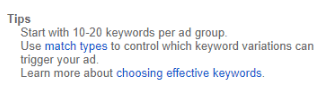
However, I can say that this is a highly discouraged strategy since 10-20 keywords in a single ad group can easily drain your budget with those less relevant to your audience.
Let me explain why this Google tip may not be your best option. Let's say you run a women's clothing company and are looking to increase sales. You head to your Google Ads account using the keyword planner and start exploring the possible options relevant to your business.
If at this point Google tells you to "start with 10-20 keywords per ad group" it is very likely that you will and create a list like this:
Women's dresses
Dresses size 6
Short dresses
Black Dresses
Ralph Lauren Dresses
Sleeveless dresses
Stylized dresses for women
Red dresses for women
Are you starting to see the problem? If quality scores are heavily dependent on 1) expected CTR 2) ad relevance, and 3) landing page user experience, it's impossible to group all of these terms into a single ad group.
You can't just make ads specifically targeting all those different keywords and expect a high CTR.
Someone looking for a Ralph Lauren dresses for women is not going to click on a generic clothing ad. Whoever does it wants an ad that says "Women's Ralph Lauren Dresses."
And on the off chance that users click on your landing page, it's impossible to have all these different products on one page and still be relevant.
As the following image shows, it is not specific enough.
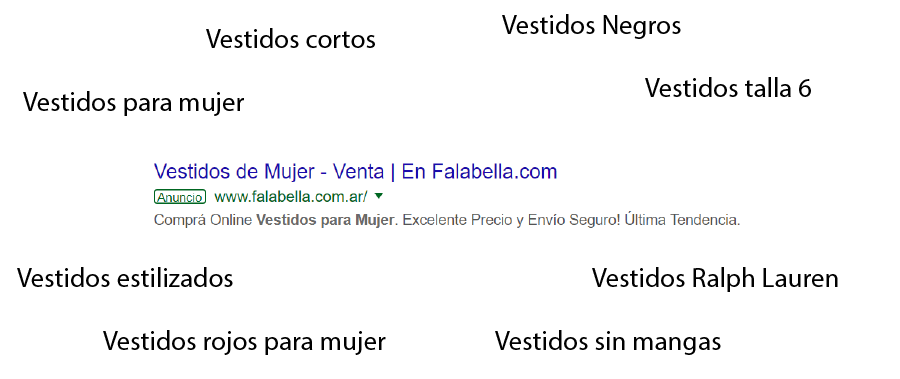
As a consequence, non-specific ads with boring, generic, and non-search-related terms will not lead to an above-average CTR. To combat this, there is a relatively simple solution: create single keyword ad groups.
These can be structured in different ways depending on who you ask. For example, you could be using three different types of matches:
- Red woman dress
- Red dress for women
- Women's red dress
Or you could use a single match type:
- Women's red dress
Each one works very well.
Experts from the CXL Institute conducted a study in which they implemented “single keyword ad groups” and found that CTRs increased by 28.1% in two months. Subsequently, the quality scores increased from 5.5 to almost 8 with the implementation of these campaigns.

SKAGs, or "single keyword ad groups," help you focus on the right terms and create specific experiences that are directly related to user expectations. This in turn improves the performance of your campaigns and lowers costs.
- Use expanded text ads and 5 ads per ad group
The standard length of Google Ads ads is quite limited in space, so writing them can quickly become a headache, especially when you're trying to improve relevance and your quality scores.
Trying to fit keywords naturally into a short title is almost impossible and length limits Ad characters are fully updated as Expanded Text Ads:
- Title 1: 30 character limit
- Title 2: 30 character limit
- Title 3: 30 character limit
- Description 1: 90 character limit
- Description 2: 90 character limit
- Path (2): 15 characters each
However, if you haven't taken the time to edit your ads, chances are you're not running fully expanded text ads. Which means that you are limited to the amount of text you have used so far.
For example, you might have old ads that are still performing well, and you're not sure to update to the new format to avoid losing performance. However, with the new Google Ads updates, now is the time.
First, do a quick audit of your ad groups. How many ads do you have in each ad group? Are there any of these expanded text ads?
If you have fewer than three ads in each ad group, create up to five and run them equally. Having more high-quality ads can generate up to 15% more clicks and conversions than ad groups with just one.
After a few weeks, you can determine if your new expanded text ads are producing better results. From there, keep testing, keep writing new ads weekly to see if you can increase CTR which will allow you to increase your quality score.
With expanded text, you will have more space to work. If you're struggling to write ads, here's a super easy to follow format that reflects all the perfect aspects of an ad's message match and relevance:

Keep it simple and specific, and you'll be improving quality scores quickly.
In conclusion, achieving a high quality score is not easy, however with these tips you can raise it and reach the true potential of this tool. Analyze which of these tips may be useful to you and tell me which one worked best for you in your campaigns or what difficulties you had when implementing them.