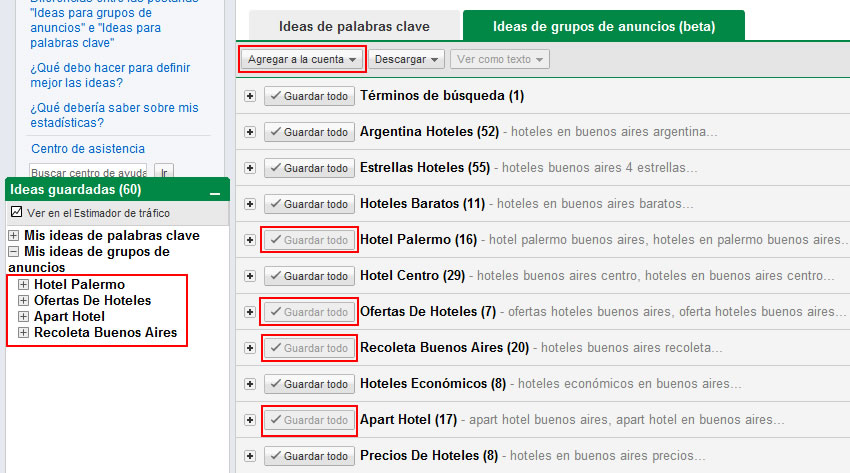Keyword Tool: Ad Group Ideas (Beta)
Last month was a month of many news for Adwords, and apart from the greater transparency in the Quality Score, now we also have a new option in the Keywords Tool that allows us to obtain Ad Group ideas.
Previously, the Keyword Tool only offered keyword ideas, which we could then add to an ad group of our campaigns or export and then manually organize them into ad groups.
Normally I am not in favor of most of the tools that try to automate the keyword grouping process, especially in Spanish, since normally the work done is of very low quality.
However, I was pleasantly surprised by the tests I ran with the new ad group ideas option in the Keyword Tool.
How do ad group ideas work?
As always, we have the options to use keywords, categories or a URL and other advanced options to get keyword ideas, however we now have two tabs below the options.
The first tab is "keyword ideas", which will show us keyword ideas in the usual way, the second tab is "ad group ideas".
Currently this second tab is the default, so it is most likely already selected.
For this example we will use the keyword «Hotel buenos aires» and we will configure the tool to show us ad group ideas for users searching from Spain on desktop devices.
Now we click "Search" and we see the results of ad group ideas offered by the tool:
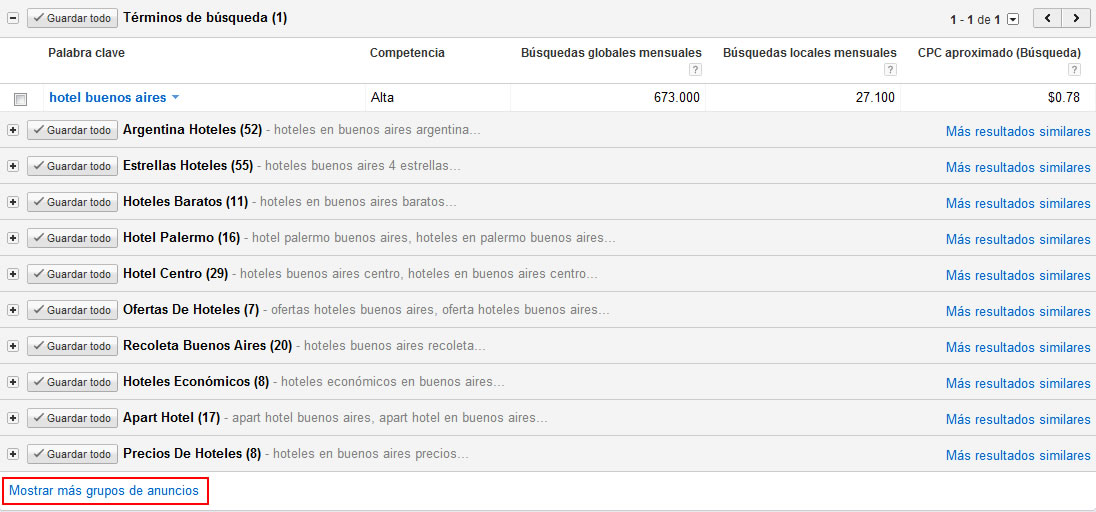 In case we need more keyword ideas we can click the link of «Show more ad groups» to display more ideas or click on the link of «More similar results» next to each ad group idea.
In case we need more keyword ideas we can click the link of «Show more ad groups» to display more ideas or click on the link of «More similar results» next to each ad group idea.
Looking at one of the ad group ideas we can see that the keywords associated with that ad group are quite good, although in most cases it will always take a little manual work to get an optimal result.
 For example, in this case I would separate the keywords that refer to "apart hotel" and "3 stars" in another ad group.
For example, in this case I would separate the keywords that refer to "apart hotel" and "3 stars" in another ad group.
Once we have decided on the ad groups that we will use, we have the option of downloading them in Excel, TSV, XML format or adding them directly to our campaigns.
To download ad group ideas, just click the "Download" button located under the "Keyword Ideas" tab.
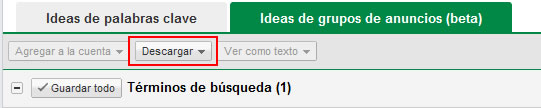 If we want to add the ideas directly to our campaign, then we must save the keyword ideas by clicking the "Save all" button of the ideas that interest us.
If we want to add the ideas directly to our campaign, then we must save the keyword ideas by clicking the "Save all" button of the ideas that interest us.
Once we have the ideas saved, we can see them in the box on the left column.
When all the ideas that interest us are selected, click «Add to account»
 Finally, we select the campaign in which we want to add the ad groups by clicking "Click to select" and then "Add to account".
Finally, we select the campaign in which we want to add the ad groups by clicking "Click to select" and then "Add to account".
By following these simple steps we can discover new ad group ideas and add them to our campaigns.