What's new in Google Shopping
Google has added additional buttons to the product listing ads located on the right side of search results. When you click on these buttons (for "Details", "Reviews" and "Stores") more details about the results obtained are displayed. The features are similar to what Google uses in mobile search, but the interface is new and different for the search engine's home page.
Product buttons
As we can see in the image below, these buttons appear when Google shows you a Google Shopping card or panel located on the right side in the search results. They appear when you search for products such as an "Iphone xr" or when making similar queries.

The following is a full-size image where you can see the placement of both the ads and the buttons.
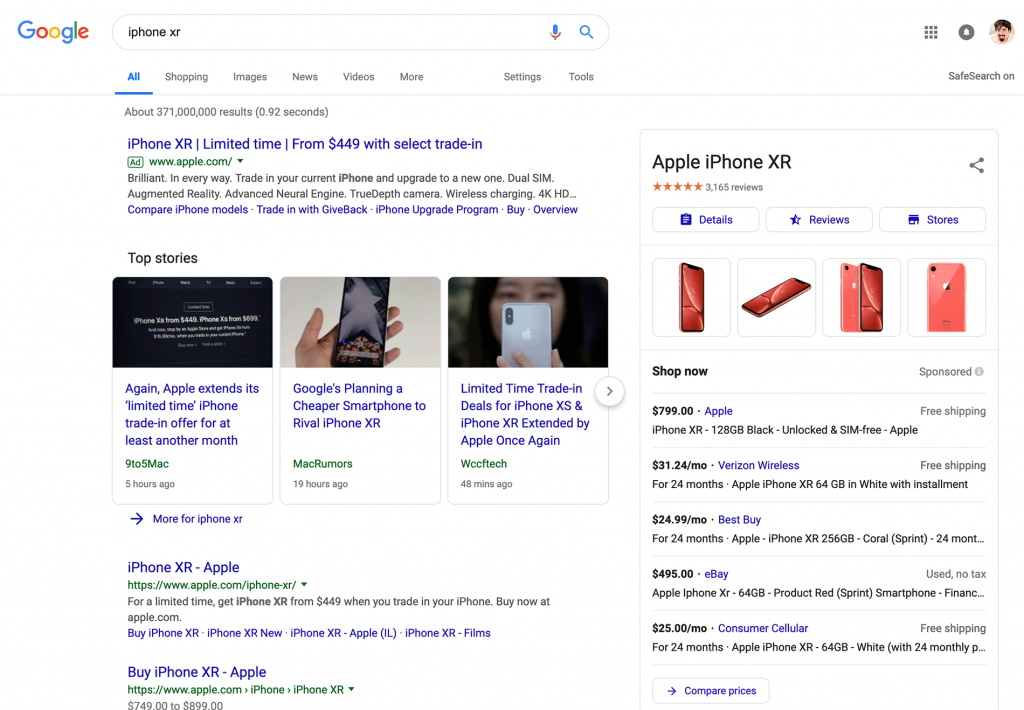
Clicking on them, the 'details', 'reviews' and 'shops' buttons will activate a screen displaying specific search results. In the following image you will find what is shown after clicking on the "stores" icon:
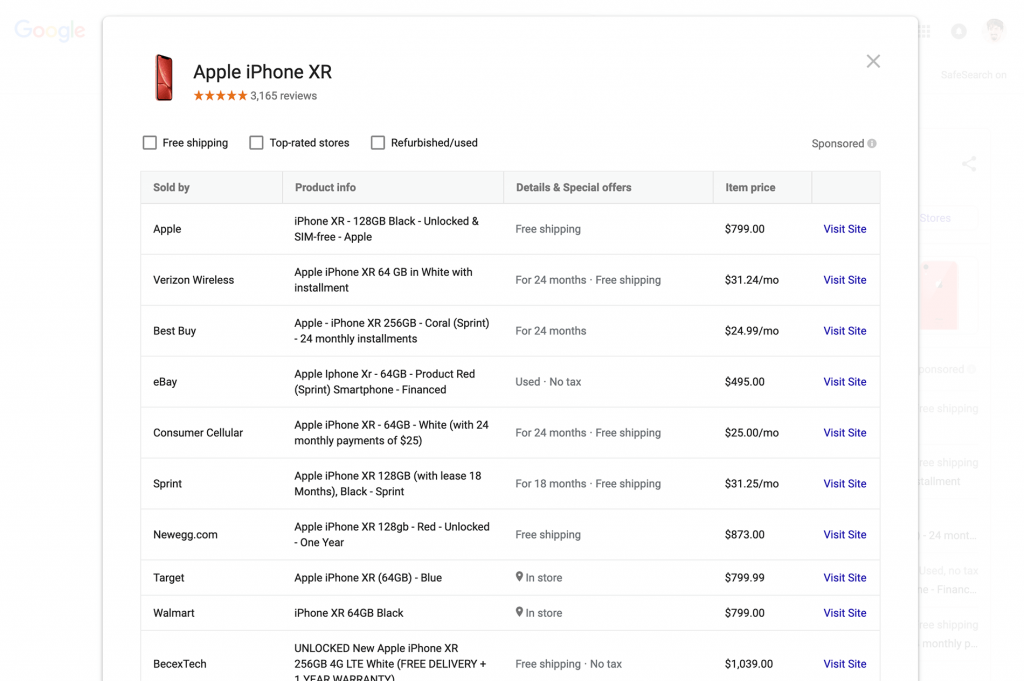
Take these updates into account if your Shopping is one of the formats you use the most. Have you already tried it? tell us your experience.