How the new Facebook Ads pixel works
For some time now, Facebook Ads changed the way its conversion pixel works, in this article we will see how the new code works, since I see daily doubts about it.
It is important to remember that in the second half of 2016 Facebook will eliminate old pixels, so the more you anticipate this change, the better for your campaigns, and you will avoid future headaches.
The new Facebook Ads pixel allows us to create personalized audiences (Retargeting) at the same time to track conversions of both campaigns and ads, thus making the tagging of our website much easier.
What advantages does this new pixel offer?
1) Unify codes: Before to create custom audiences or conversions we had to install different codes on our website, now with this new pixel everything is carried out with the same code and we will only have to add small commands to register actions that interest us, such as purchases, add to shopping cart, purchases etc.
![]()
2) Centralized control: within the Facebook administrator panel we can find the relevant data of this new pixel, such as website traffic, url, devices or events.
How can you generate the new pixel?
![]() It's simple and fast:
It's simple and fast:
- Go to the ad manager and select Tools> Pixels.
- Click on create pixel and give it the name with which you will identify it.
- A screen will appear with the pixel code, which you must install throughout your site. .
- Now just enter the code of your website and paste it between Y .
- Clever! We already have the generic code to carry out all the conversion tracking or generation of personalized audiences.
How do I set up conversion tracking?
Once we have implemented the new Facebook pixel, we will have to create the instructions for the conversion tracking. To do this, we must go to Tools> Pixels and click on «Create conversion».

Then select the "Custom Conversion Tracking" option.
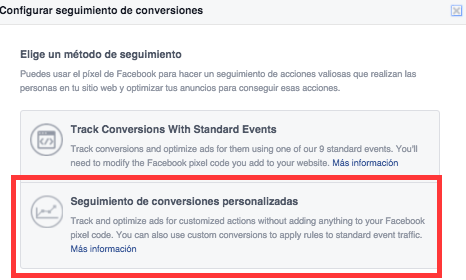
Finally, we must configure the rules that will activate the pixel and the category of the conversion.

In this way we will obtain very valuable information about the performance of our campaigns and we will know our target audience better, since we will be able to know the age, gender and other details of the users who actually carry out conversions.
How do I set up an audience for retargeting?
To configure a retargeting list, just click on "Create audience".

Then we just have to configure the new audience and click on "Create audience".

With this, we will have an audience ready that we can use to target our Facebook Ads to users who previously visited our website, viewed specific pages or performed specific actions.
Standard event tracking
We can also track standard events. Facebook gives us the following options:
| Name | Description | Event code |
| ViewContent | Track visits to specific pages (ex: product page, landing page or article page) | fbq ('track', 'ViewContent'); |
| Search | Track searches on your website (ex: product searches) | fbq ('track', 'Search'); |
| AddToCart | Tracks how many times items are added to the cart (for example, clicks on the "Add to Cart" button or visits to the landing page of this button) | fbq ('track', 'AddToCart'); |
| AddToWishlist | Keeps track of how many times items are added to the wish list (for example, clicks on the "Add to wish list" button or visits to the landing page of this button) | fbq ('track', 'AddToWishlist'); |
| InitiateCheckout | Tracks how many times people start the checkout process (for example, clicks on the "Checkout" button or visits to the landing page of this button) | fbq ('track', 'InitiateCheckout'); |
| AddPaymentInfo | Tracks how many times payment information is added to the checkout process (for example, clicks on billing information or visits to the landing page of this data) | fbq ('track', 'AddPaymentInfo'); |
| Purchase | Track completed purchases or payment processes (ex: visits to confirmation or thank you page) | fbq ('track', 'Purchase', {value: '0.00', currency: 'USD'}); |
| Lead | Track how many times a user shows interest in your offer (ex: form submissions, registration for trial period, visits to the landing page about prices) | fbq ('track', 'Lead'); |
Now is the time to launch your new pixel on Facebook and run successful campaigns!